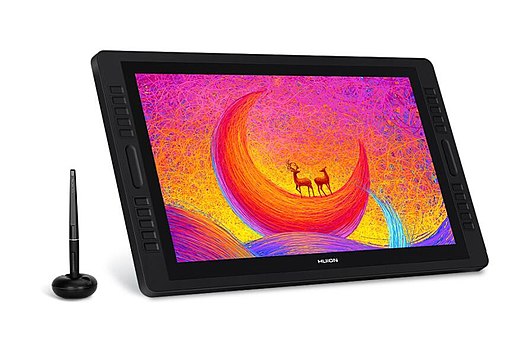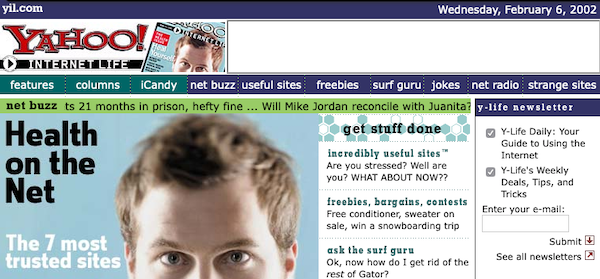liveporn
liveporn
From a friend’s email: My parent has become increasingly befuddled by things in older age, especially computers. I think the main problem is that everything offers way too much functionality, and they find it overwhelming and confusing. They are definitely confused by things updating and changing layouts and such. But they are also confused by long-standing things like tabs and new windows – when I went to help sort their laptop recently I found 78 Safari windows active, all opened to the same Yahoo Mail account. They had no idea. Are there any tools that you know of (hopefully for Mac) that maybe “simplify” things somehow? Or maybe an entirely different OS?
I feel like the Mac is usually the best option for older people if they want to use a computer and not a tablet. Tablets do solve some of these issues, but cause other ones. At the same time, I agree, I see my landlady’s computer like this all the time. And part of it is… maybe it’s okay to have it be weird?
One of the things I’ve been trying to get my landlady to do is turn the computer off every night. And then I set up her browser to not open all the old tabs (one of the culprits) and just open to her email. So when she opens it that day, there’s only so messed up it can get before she turns it off again and then… new start. And I think part of it all is that some people are just more… derailed by things. And so some of it is just “Well things change a lot, you do not have to like it (I sure don’t) but lets’ figure out how to get you to your email….” that sort of thing. Sometimes you have to let yourself be comfortable with someone else’s discomfort and just step them through how to get where they want to be.
Some people have found it easier to just get their email delivered via Mac’s Mail program. I think it creates more problems than it solves, honestly but it’s an option. But yeah, I have some people who
have been coming to drop-in time for over a decade and no matter what new tech they get they always sort of…. fail to learn how it works and then bitch or whine that it’s hard. Which, hey, those feelings are real and I can sympathize with them. But also realize that for whatever reason, absent any mental health issues, this is the way they are choosing to interact with it. There are some great “Missing manual” books for the Mac that can help explain things. But this is only good for people who are okay deputizing themselves to learn this stuff. The line I use a lot lately is: there are some people who demand lists when we try to give them flow charts. And you can’t learn to effectively operate a computer with a list, not anymore.
It might be helpful to hook them up with a local person who could swing by once a month and make sure stuff was basically working. I don’t know if you do this job but I feel like this is a great niche type job. One hour tune-ups. Don’t cost a lot but just swoop in, do software updates, make sure nothing is out of control, Flash is working nothing sketchy is going on, swoop out. If there’s a local senior center and/or library and they use a laptop, that can be a good place to send them. Otherwise, setting up Skype or Facetime to do desktop sharing and you can swoop in yourself to help with some of this. It’s always hardest with parent/kids. I always thought a good idea would be for people to ‘trade parents” with each other and like, I would have your parent with stuff and you could help my mom (RIP) with her stuff.