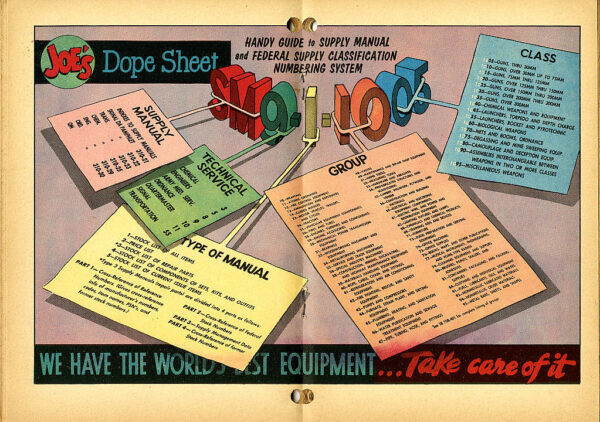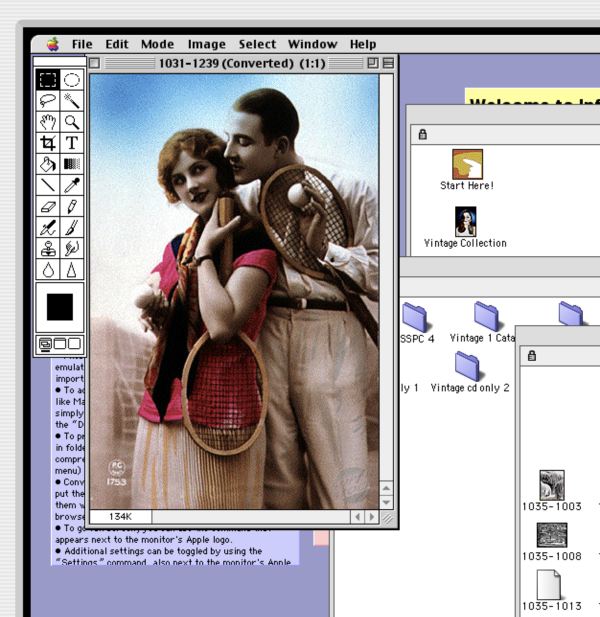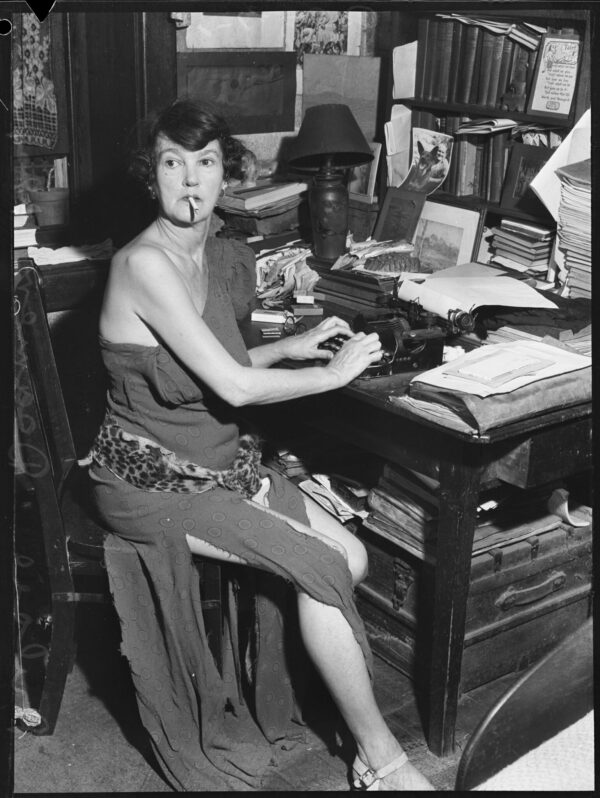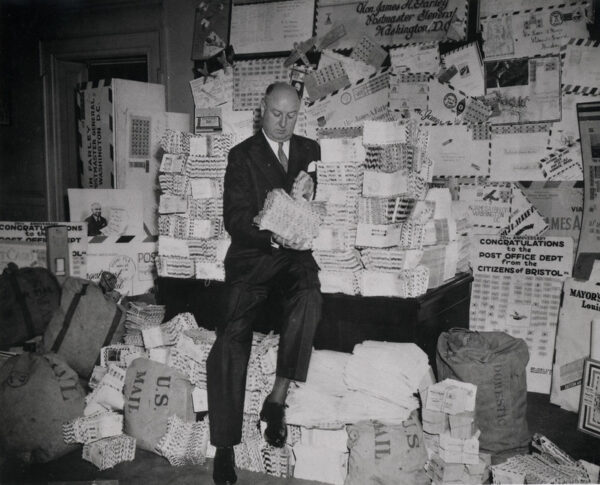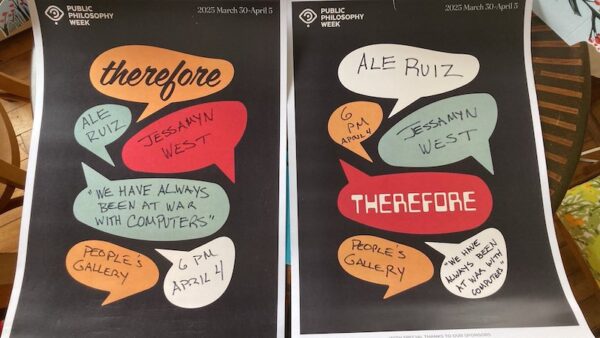
It’s been a time. I have been talking a bit on social media but mostly just out and about trying to be useful. Everyone’s going through it. I’ve been getting to the point where I’ve got a bit of capacity and have been cleaning off my real and virtual desktops and came across this bit of a shared talk I gave with a friend for Public Philosophy Week back in April. He did the hardware stuff, talking about the tool that is a computer, and how it can really only do what it was designed to do (abbreviated POSIWID – the purpose of a system is what it does). I did the other part. Very few slides but you can view the ones we used here they’re mostly not necessary to the talk but some of them are fun. Here is the part of the talk that I gave.
A user interface is basically any way of interacting with a computer. A command line is a user interface it’s just not a GRAPHICAL one….
Continue reading “Talk: We have always been at war with computers”