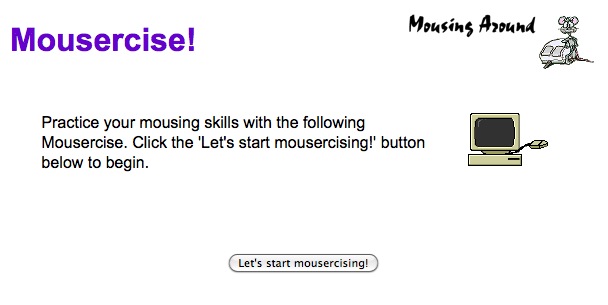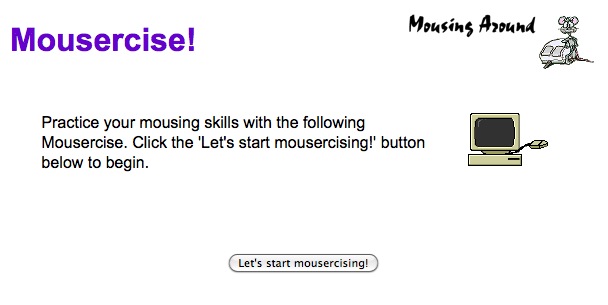
It started simply enough. I gave a talk in Missouri and went out for pizza with library school students afterwards and one of them came up to me and said “Hey you mentioned Mousercise in your talk… I know the guy who made that!” He put me in touch and I got to email a bit with Chris Rippel who now works for the Central Kansas Library System and talk a little bit about Mousercise (originally called Mouserobics until Disney found out) , what I think is one of the best sites on the internet. He agreed to answer a few questions for me.
1. Did you make your original Mouserobics/Mousercise as a thing for work? Is it something you used at your job at the library?
When I taught my first basic computer class in Prairie View, Kansas, I lectured on how a computer worked and how to use a mouse. Eyes glazed over. Soon after I made Mousercise.
2. Do you still work at the library?
I still work for the Central Kansas Library System. CKLS has member libraries, not patrons. I was teaching classes in member libraries, not at CKLS.
3. Did you make any other similar tutorials?
Sort of. Here is one about keyboarding. And I played with Word, etc., but none are as successful as Mousercise.
4. What are your go-to sites for people who are looking to teach people computer basics?
I have no one place. Over the years I have made a number of Web sites with links to online tutorials. My first and biggest was a delicious page called Computer Training Tutorials, or something like that. Now I use blogger Web sites to provide links to more training after specific classes, but they don’t get used. Here is one example. I intended to do a Web page for each software, but I didn’t.
I recently gave one of our computer people, Maribeth Turner, my list of Blogger Web sites and she has incorporated the links into a Web site she is creating.
5. What do you think the biggest challenges are in this day and age for teaching technology skills to novice users?
Patience
Lecturing too much to novices. Novices understand little of what you say and, therefore, remember less. So, for me, the main lesson of mousercise is more work, less talk, and be there to show students how to correct their mistakes. Teaching people how to correct mistakes is as important, sometimes more important, than teaching how to do something correctly. So, in my classes, I generally hand out exercises and tell them to type this. When needed, I give them one- to three-minute explanations of what to do, then let them do it. When that part is done, we go to the next part, i.e., short explanations followed by lots of work.
Covering too much in each class. We often pack in so many topics that novice students can’t remember and learn them. Covering less and giving students time to absorb a few basic things works better for me. This has an additional advantage for teaching librarians. Having to cover less allows librarians who may not be experts to also teach classes. Librarians knowing how to type a letter in Word know enough to teach a novice class on it even when they don’t know all the ins and outs of this program. When people ask about something you don’t know how to do. Then you have a topic for the next class.
6. Anything else you’d like to add?
I was going by myself with a mobile computer lab out to teach patron classes in libraries. I had no teaching assistant. I am not a good multi-tasker. I can’t run the teaching computer and effectively watch and help students at the same time. So I have one of the students run the teaching computer. I tell the student what to do. This requires me to clearly explain each step and ensures that at least one student is understanding what is being said and can do it. In hundreds of classes, I have only swapped students twice. They were glad to switch.
I suppose most computer teachers would be uneasy having students with unknown skill levels running the teaching computer. So I am not recommending it. However, I would recommend letting the assistant run the teaching computer to free the more knowledgeable teacher to spend more time helping students.
By the way, I am now exploring the idea of building little Web sites around a Webinar by another speaker. Here is my first.