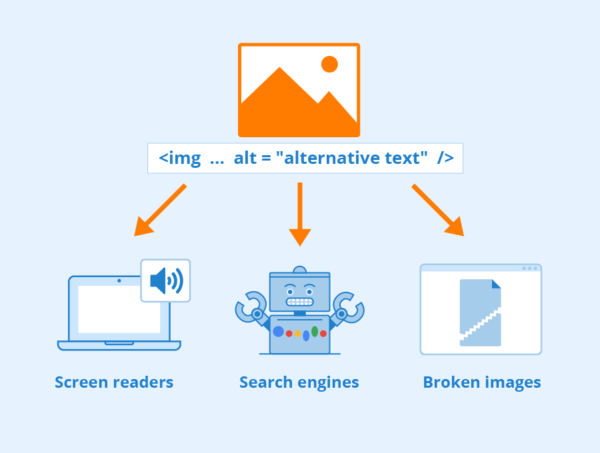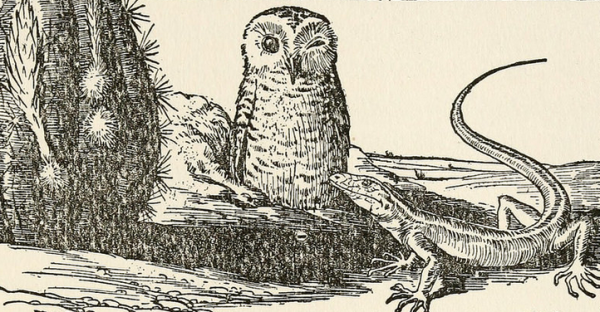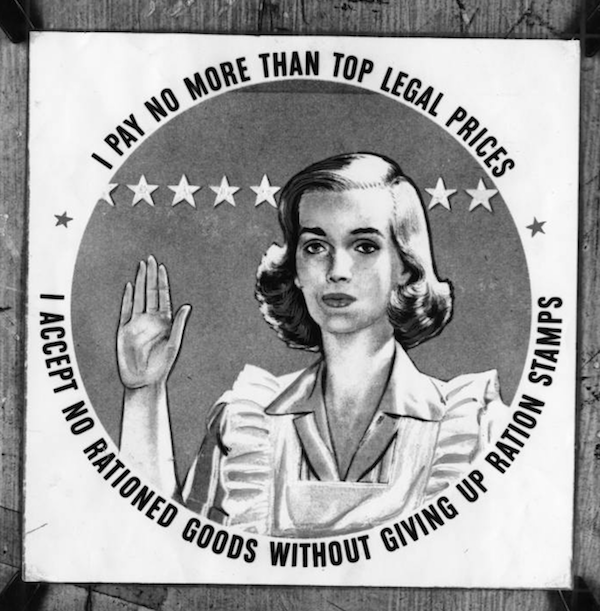I don’t have a Kindle. That said, I accept the inevitability of the idea that more and more of our reading content is going to be delivered digitally. That’s why I think it’s important to understand these tools even if they offer limited utility for us or our patrons at the time. The Kindle has “accessibility” features built into it that allow a book to be read out loud via the Kindle. This is great news — and probably also legally necessary — for people with various reading disabilities ranging from visual disabilities to text-based learning disabilities. However, the Kindle also allows publishers to remotely disable text-to-speech (TTS) options in books that you may already have on your Kindle. And publishers are doing this, a little, at the urging of the Authors Guild.
The Authors Guild, for their part, has issued this statement about the situation which, on first reading, does make a certain amount of sense. As a librarian I’m more concerned about the overarching issues of digital rights management and the notion that even though you’ve nominally purchased a book (perhaps at a loss for Amazon) you still have an item that is, in part, controlled by its creator who can alter the item according to the license terms you agreed to. A little more about this on Slashdot.