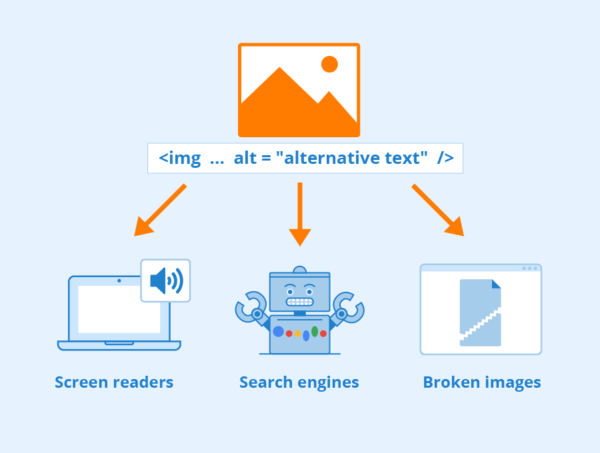
I was talking to a woman on Twitter about this but it was worth re-stating st length. Building in website accessibility from the get-go is much better–both in terms of hassle factor and in terms of outcomes–than bolting it on after the fact. If you’re building a small library website using WordPress, here are some resources for you. Here’s a nice starter page that talks about some considerations.
Vocabulary: the main thing as you read is to understand that the word a11y is what’s known as a numeronym where there are letters removed from the middle of the word and replaced with a number indicating the number of letters taken out. ACCESSIBILITY becomes A11Y and you can say it out loud like ally.
Checklist of tiny things you can consider as baseline starting points.
– ALT text for all images that aren’t placeholders (tips for writing descriptions)
– Color-blind friendly colors (test for good contrast)
– Choose an accessible and responsive theme (here’s how you can find some but you still need to test them!)
– Think about cognitive/motor skill issues as well as obvious vision/hearing issues. Do people understand the vocabulary? Are the instructions clear? Are the target spaces large enough for them to click?
– Do user testing!
– Offer captions and transcripts for ALL audiovisual content.
The hardest thing for tiny libraries is that some of this–testing, captions, transcripts–cost money. And I pulled out testing specifically because you should never ask people from a marginalized group to work for you for free. Offering payment for time spent testing your site (maybe you can pay in books or other library schwag but you need to pay in something) is good practice.
If someone at your institution is balking at the costs of accessibility, someone smart and informed needs to tell them that sure, it saves money to eliminate members of their service population. However, not only is it not cool, it’s illegal. And lawsuits cost more money than accessibility. Additionally, an accessible website only works as well as the least-knowledgeable person who needs to update the things, so make sure people know how the basic tools like adding ALT text works. It’s challenging, but just needs to be built in to the process. Check with state library (or consortium) people who can help you look for local resources and also local PEOPLE who can possibly help.
If you’re already dealing with a messy site and can’t necessarily change the theme, there is a WP Accessibility plugin that can help with a few things. The pep talk I give myself is that doing something is better than doing nothing, and it’s always going to seem simpler to not do the extra work. But hey with the 30th Anniversary of the Americans with Disabilities Act upon us, I think libraries should be being proactive and not reactive about accessibility concerns.