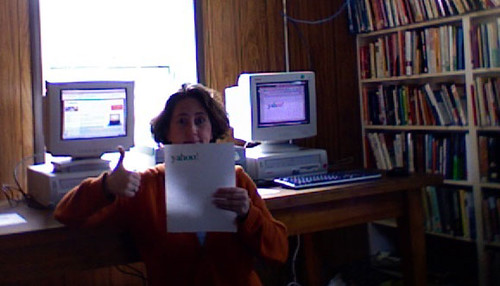People have been sending me some great links which I’ve been consolidating for a “best of inbox” post here today. This is a rainy Vermont weekend coming up which means indoor projects and I’m waiting for the kitchen floor to dry.
The above image is from the Royalton Library up the road from here. I went there on Wednesday after recording the MetaFilter podcast. The librarian had a patron who had gotten a “free” computer (actually two) and needed help setting it up. I went over with Ubuntu CDs and a cheery frame of mind. That outlook soured somewhat when I learned more about the computers. They were given to this family by the VT Department of Children and Families. They were, I think, donated to them. Neither one worked right — one had no operating system (and a possibly broken CD drive) and one froze intermittently. DCF had given these computers to this family, this family already needing a bit of help, as a way of helping them out. All they wound up doing was giving them a project, a somewhat futile project. The mom and daughter were good natured about it, but I felt totally on the spot — if I fixed the computers, the family would have a computer. I took them home to mess with and I’ll probably just replace them with a working computer from my attic. What a pickle.
On to the links I’ve assembled.
- This one is sort of self-referential, but Steve Cisler died about a week and a half ago. I had met him when I gave a talk at SJSU and he came up and introduced himself to me. He was the first “internet librarian” I ever knew. There are a few wonderful memorial posts about him and I summarized some of them on MetaFilter.
- Superpatron Ed V is putting together a list of libraries that have catalogs with mobilesmall screen versions. Does yours? Contact him.
- I can never get enough of Brewster Kahle. In this podcast he talks about defending the Internet Archive from a National Security Letter. Good stuff.
- Noisy punky library fun.
That’s the short list for now, I have a few that are begging for more explication which I’ll be getting to shortly.