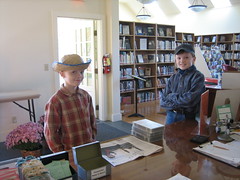I went to the Calef Library in Washington and after debugging a knotty problem about why one computer could get on the Internet and one couldn’t (weird cables and someone being creative with the wiring who was not the librarian) I headed over to the town offices where the library was spearheading an oral history project. They got a lot of the older people in town together — one of whom called herself new to the area because she arrived in 1946 — and asked people a few short questions: What’s your name, where did you live and what did you do for fun?
People talked about taking horse and buggies around town, discussed old buildings that burned down, people who had passed on, and walking two miles back and forth to school each day. The most memory-jogging topic seemed to be a notorious schoolteacher who half the people in the room had been taught by. Apparently she was a bit of a task master and mention of her name always brought laughter. I’m not sure what the eventual plan for the videos are, but it was an easy set-up, one video recorder and someone to point it and a microphone hooked to a boombox so that people could be heard from across the room. You can see a few more photos under my Flickr oral history tag.
Then I went to the Tunbridge Library to help them debug their Internet connection which had been flakey and was currently down. As much as they love their new broadband connection, the dial-up connection was a bit more reliable and often easier to troubleshoot. Now there’s a router, a hub and a switch all of which have wires coming in and out of them and a ton of on/off/other buttons. It looked to me like someone had pressed one of the “other” buttons which took down the network. I set it back up and wrote a list of troubleshooting steps that they can use next time. It’s sort of a big responsibility when the library calls/emails you and lets you know their Internet access is down. In areas like this, there is a pretty short list of people who can troubleshoot something like that, though I’m working every day to try to expand that number.
At the library we also made a plan for them to get a wireless router, a hosted domain and a website. For under $150 in set-up costs, they’ll have a presence on the web, custom domains for their email addresses and a high speed wireless connection in a town with very little broadband saturation. It feels just like the rural electrification project, very exciting.
I know I sort of bang this drum a lot, but the Digital Divide isn’t just about not having access to the Internet, it’s about not living in an Internet-aware culture. So in the same way that poverty is really about paucity of options — so not only do you not have money or resources but no one you know has money or resources — the Digital Divide is really about not having access, having erratic access, or not knowing what to do with that access once you have it. Every time I see a web page with ads designed to look like page elements, or pop-ups designed to look like Windows error messages, I cringe because I know that the people I work with are likely to have trouble with them. While I go on the road and talk about library 2.0, I’m still explaining to many of my students that no, they haven’t won a free laptop no matter what the blinky ad on the page says. I feel sometimes like teaching computer skills is all about explaining to people why they should dip their toes into a culture that seems hellbent on deceiving them, misleading them and ripping them off.