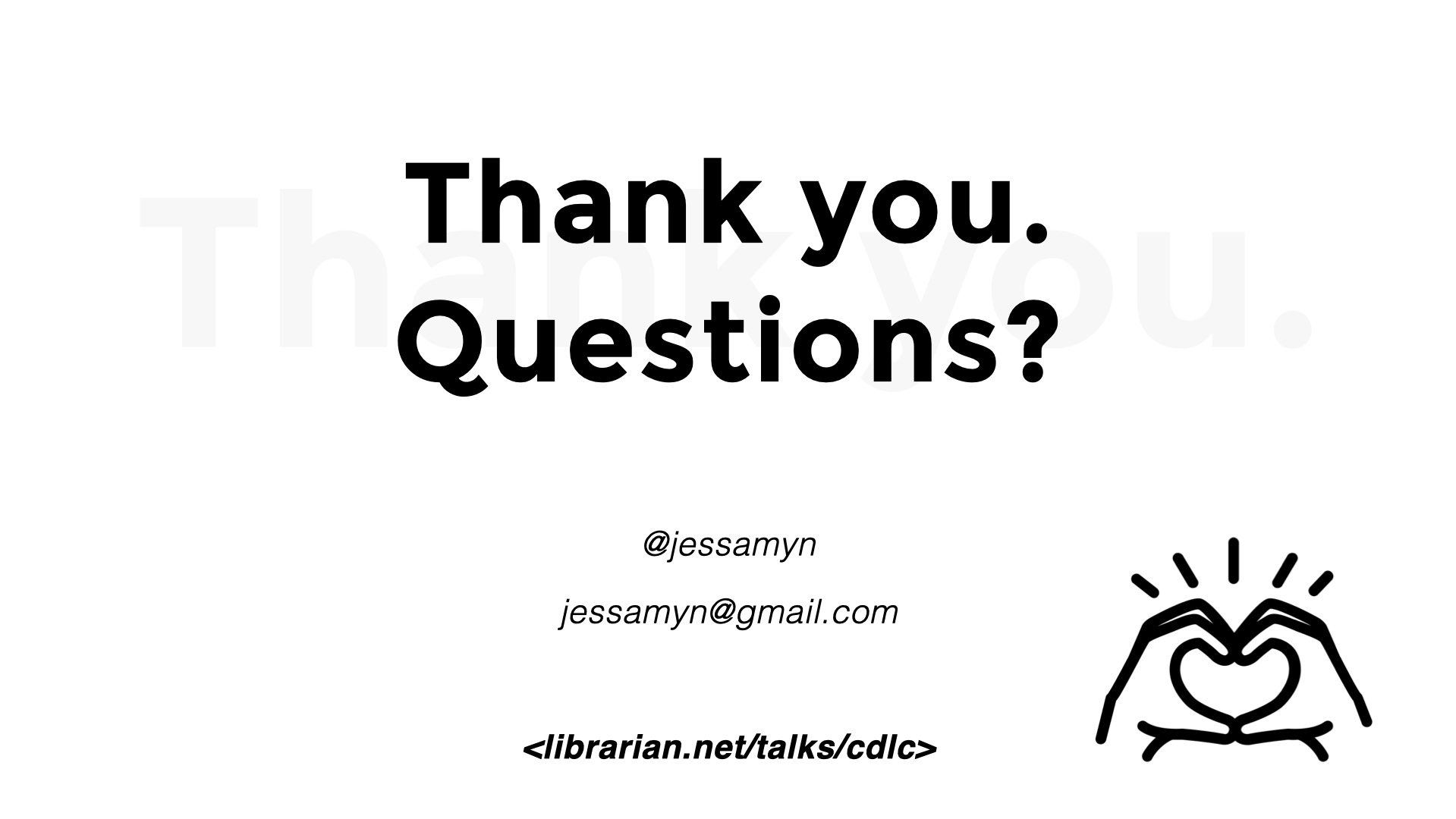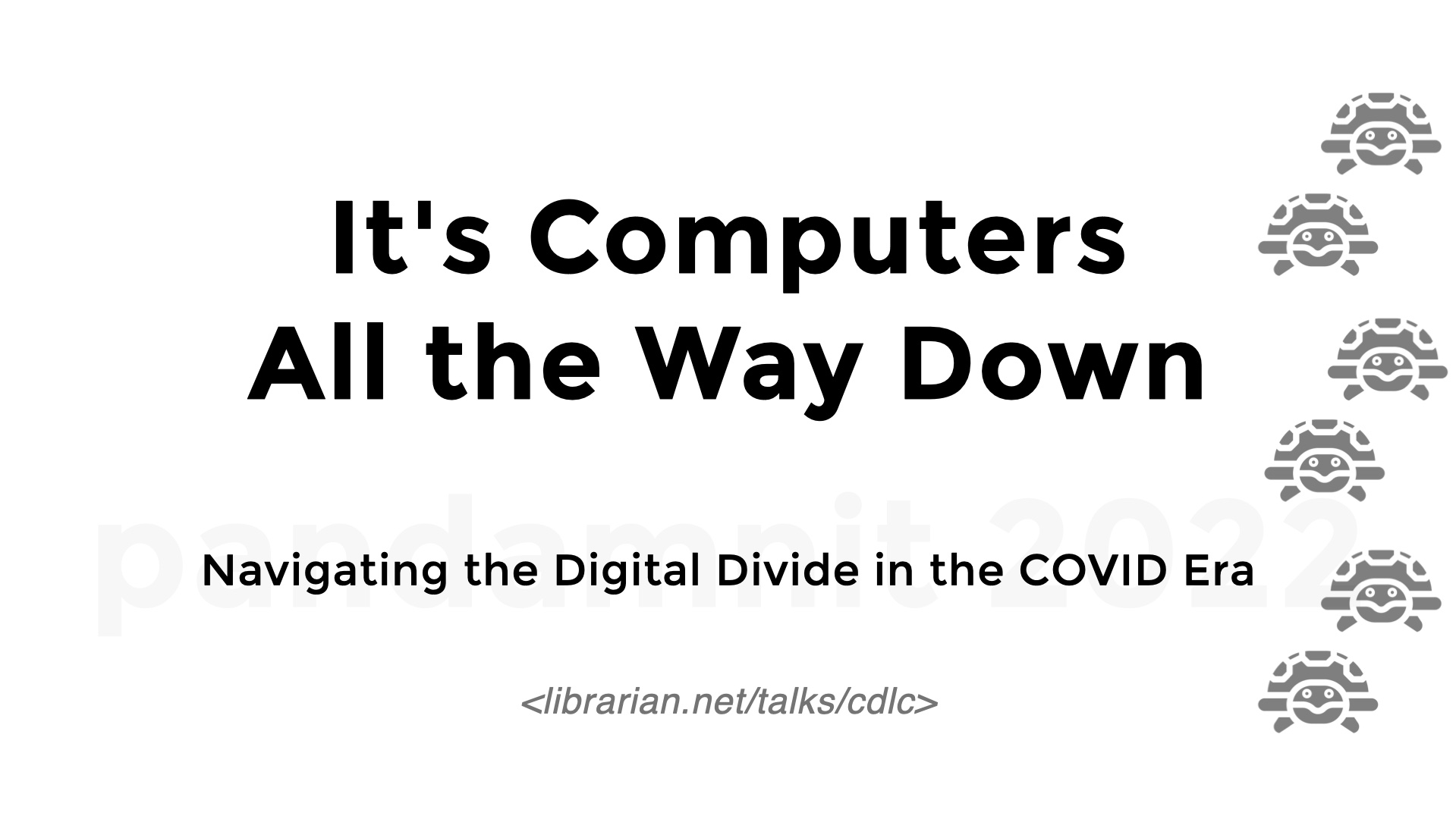
Good afternoon, I'm Jessamyn West, I'm a technologist with a library background from Vermont. I'm going to talk a little bit about the last two years. Woof, hey? This was definitely a year of learning and opportunities and I say that with the most arched eyebrow possible because I would have preferred maybe to learn a little less given my druthers. I think many of us were forced out of our comfort zones not only by our jobs but with the entire re-structuring of society's interactive bits as the result of the COVID-19 virus and some people's quickly shifting needs vis a vis the library. And now we've got the same social split with some people needing international travel advice and others still not being comfortable leaving their homes. Let's talk about that.
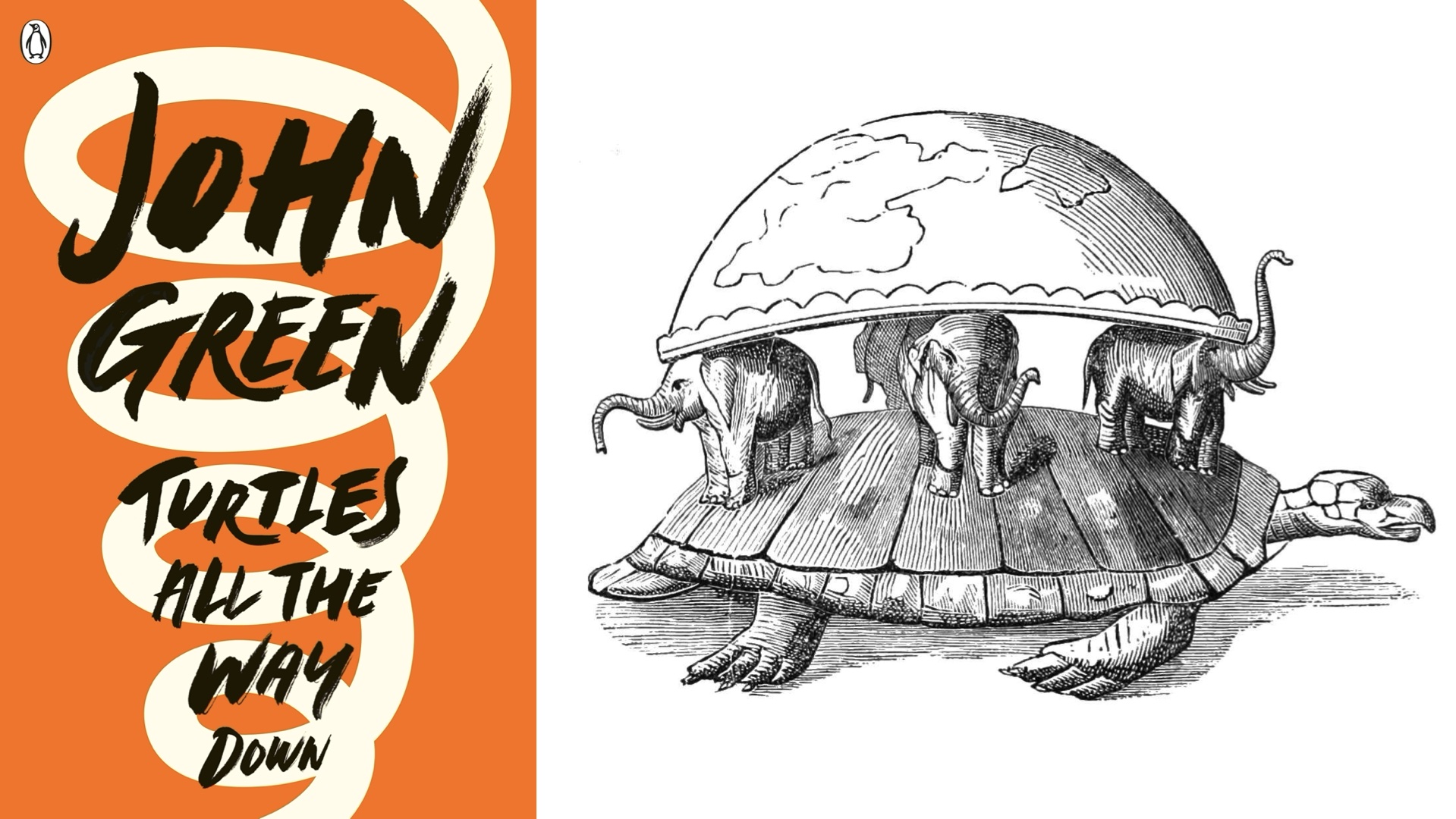
I'm not sure if this title is one that resonates but it's one I think about a lot. You can read the backstory at the link I provided but in short it's the idea that the world rides on a turtle, or an elephant on a turtle. And then the obvious question is "What is the turtle on top of" and the answer is "It's turtles all the way down" So for me this is the crux of working in technology at libraries. Someone comes in with a basic question about email, but then it turns out that they don't know their password, and then it turns out that they don't know their secret question to reset their password, and so in order to help with their email problem, you have to fix 2-10 other tech problems first. Kind of like that Sagan quote "If you wish to make an apple pie from scratch, you must first invent the universe."

And COVID made this worse because digitally divided people had more technology between them and the things and people and stuff that made up their lives. And this affected them, and us. And I should mention at the outset, I like learning things. So being in a situation of enforced learning isn't the worst for me. I also live alone, and mostly work from home, so was able to manage my personal situation decently these past two year. Many people did not have my fortune here, or just don't like to learn stuff. Maybe it's difficult for them for various reasons, maybe they've got a lot of other things going on and learning can take a back seat for now. So one of my main operating principles with my work has been least-intrusive-but-most-helpful-help. Least intrusive can also be a personal boundary which I'll talk about a little later.
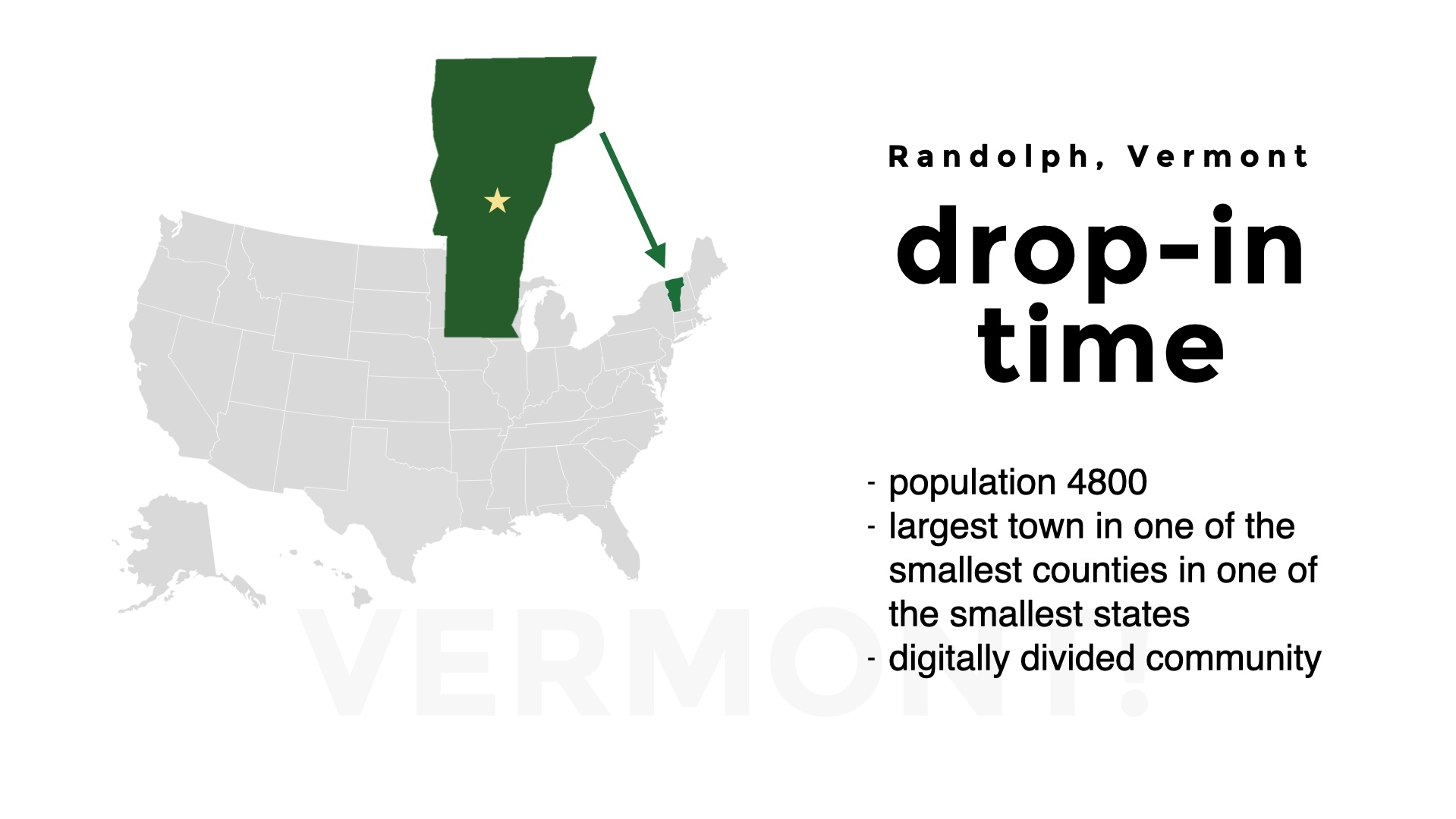
I live in a small town-which is big for our county-in a small state. COVID did not hit us quite as hard as it did many places, and our governor has been mostly a sensible person and shown good leadership, as has our state library and for that I am grateful. However! As for my work, besides talking to people like I am now, my job is usually writing and researching digital divide issues and running a little thing I call drop-in time where people come in to the library in a certain time window and ask me their technology questions. Anything at all, and we try to puzzle it out together. There are often multiple people in at the same time, or were, in the before times, and part of the usefulness of drop-in time was people listening to what other people were doing, or having issues with. I like listening to them talk to each other when I'm helping someone else with a thing, I think it's useful.

Here's an example of us all gathered around a library table. That's Brian on the outside, he works at the local stove factory and is a serious bird watcher. He's trying to figure out how to get his Bruins tickets on his phone so he can show the people at the gate when he goes to see a game. It needs to WORK. That's Eliot, my intern, next to him. Eliot is 15 and also learning some people skills because he's very good with computers already. Martha in the back is working on her anti-marijuana website on her ancient laptop, and Sally on the right is trying to figure out why her calendar won't update on iCloud.
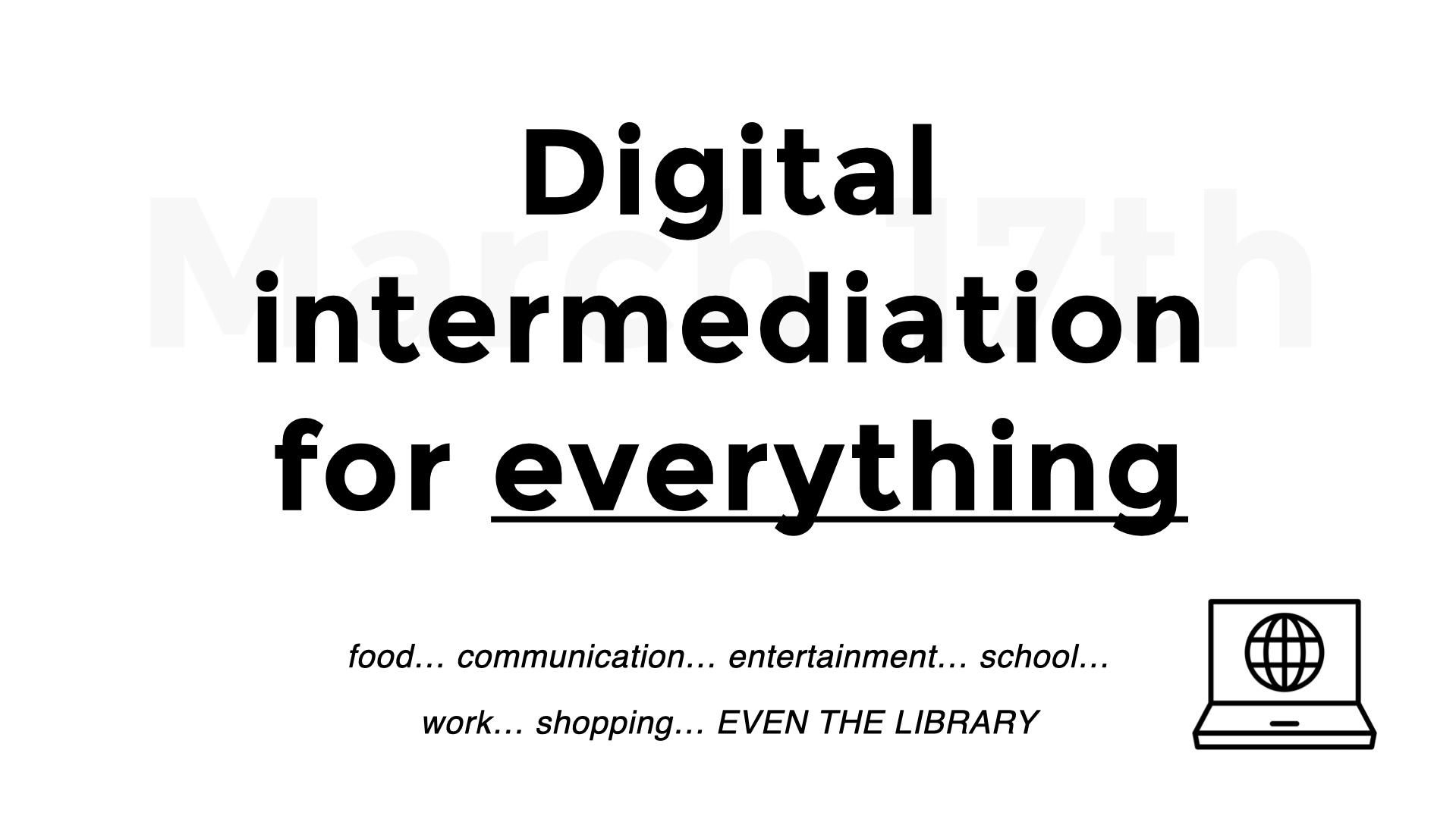
March 17th 2020 was the first day I remember stuff really closing down though it may have been sooner than that. Our library in town was open by appointment during part of the summer (when Vermont went 99 days without a COVID death) but closed back down again as weather and COVID stats worsened. Opened again July 1 and is closing again in November. And last winter our library was closed November through April (I Have Opinions about this choice). And since we weren't really... ready (can you ever be ready?) there was a lot of scrambling to make sure people had their basic needs met. And, as I said before and I say now: every problem immediately became, at some level, a technology problem. And me, as a local technologist-without a bunch of other mitigating issues like kids at home or a job I needed to go to-became many people's local tech resource. Here are some of the things I did. Oddly, or maybe not, a lot of it isn't really about technology.
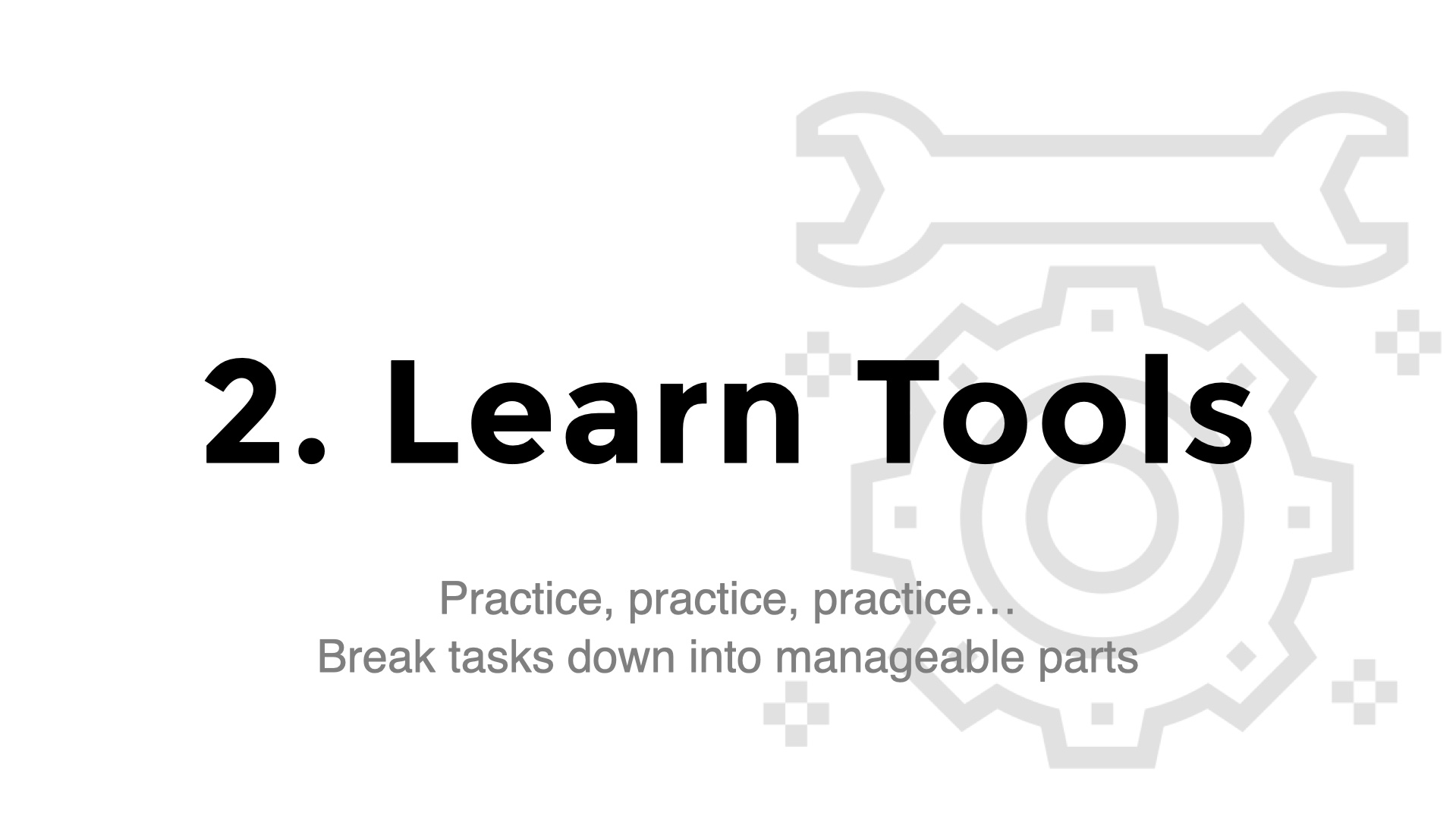
So the first step, when retooling to meet our new challenges was to make sure people were connected. This can mean a lot of things. For some people it was the basics of literally getting internet into their homes, for others it was finding the people in their support network or bubble who would be able to help them with basic things in a COVID-safe way. Mutual aid networks sprung up in communities, some supported by the local libraries.
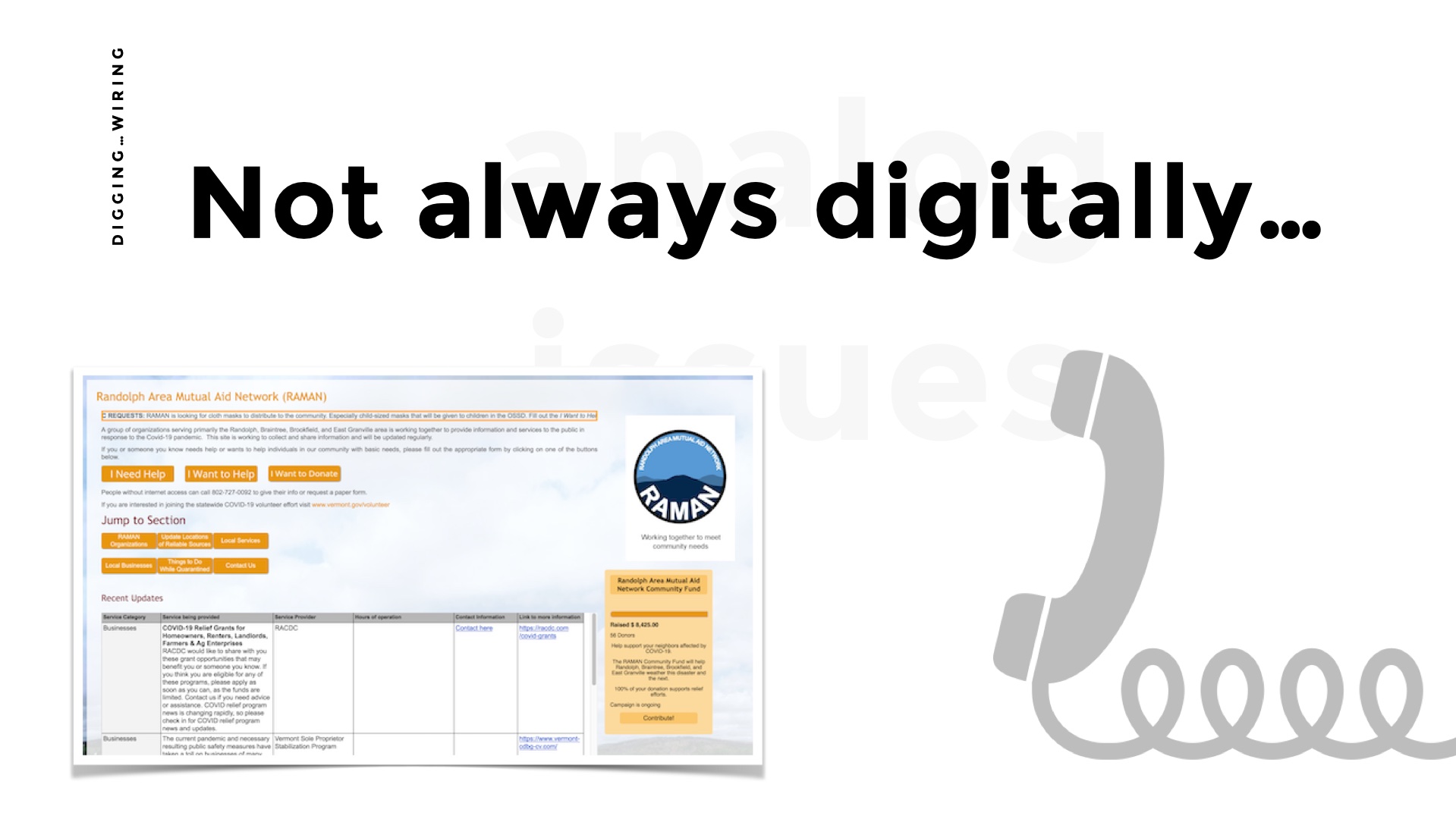
The digital divide is about connectivity, but in a lot of different ways. One way was just people not having internet available. One part of that was people not being able to afford it. Many tech companies pooh pooh this idea that money is the issue, claiming people just don't want access. Research has shown this isn't true and it's one of the problems that the Emergency Broadband Benefit (now possible thanks to a supportive administration) was designed to address.
However looking into the people, families in particular, who didn't have internet at home and who needed it for online school, was that there were also logistical problems (a turtle on top of a turtle). A family lived up a 1/2 mile driveway and someone would need to pay to get internet up it when it was available at the road. This wasn't just money. This was finding a person to dig a trench, and finding the money to pay THAT person. So we leaned on our networks, making phone calls and organizing. This screenshot is the Randolph Area Mutual Aid Network. It's... not the best website. Part of what I helped doing this year was just helping people's websites look better, work better.
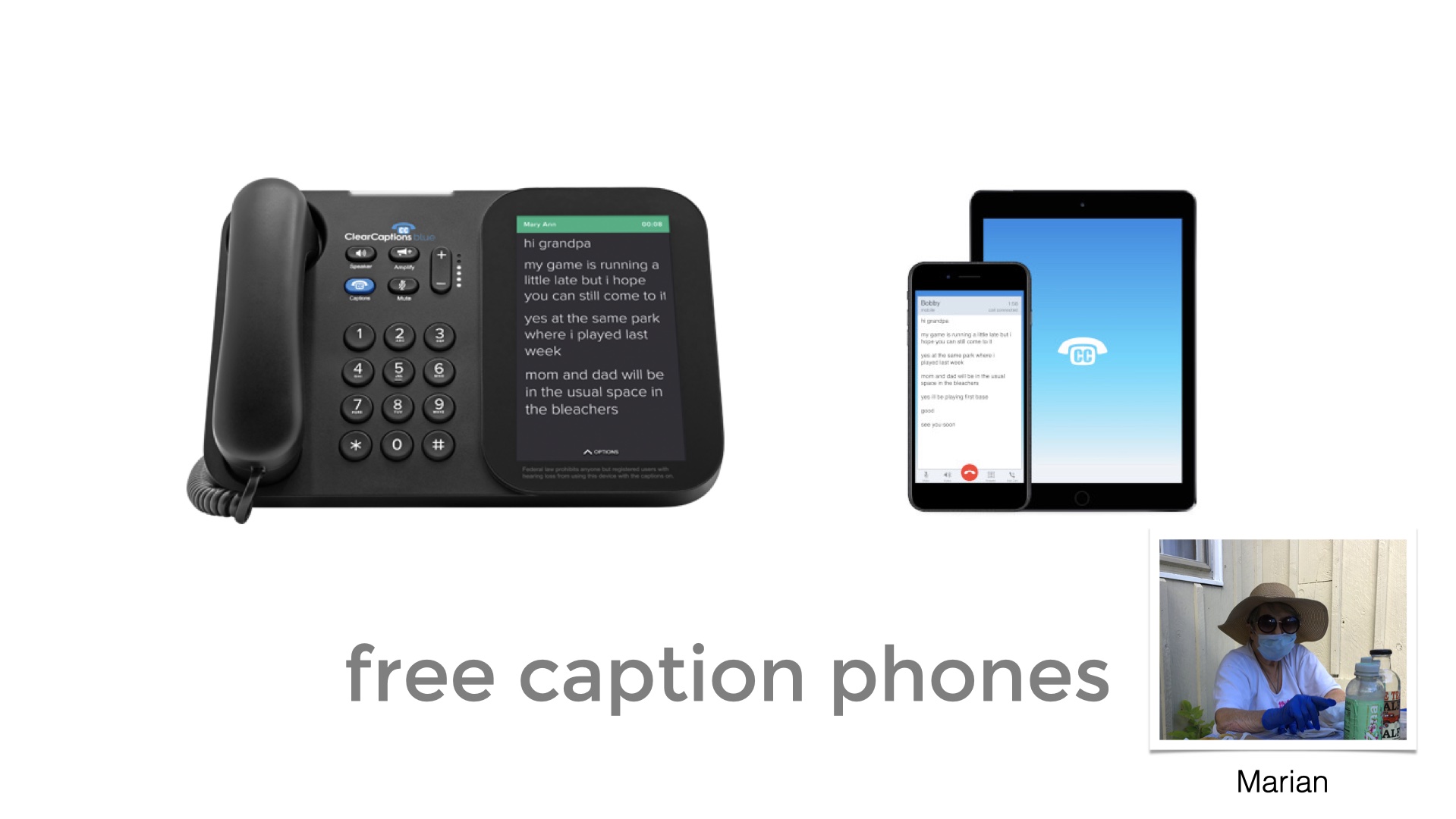
And last, phone calling. It wasn't just about computers. I'm one of those GenX people who doesn't like the phone but for many (most) people it became a real lifeline. We had a rural library in Georgia (Vermont) who figured out who their frequent flyers were and made phone calls "Hey how are things. Did you know the library has...?" Worked great locally, got mixed feedback from social media people in different communities. One of the things they found was that the "frequent fliers" weren't all older people, like they had suspected, and most people were happy for the call and to hear that the library was still there for them.
And from an accessibility standpoint, I have a friend, Marian, who is very hard of hearing, and she told me about Caption Phones. And then I could tell other people about them.
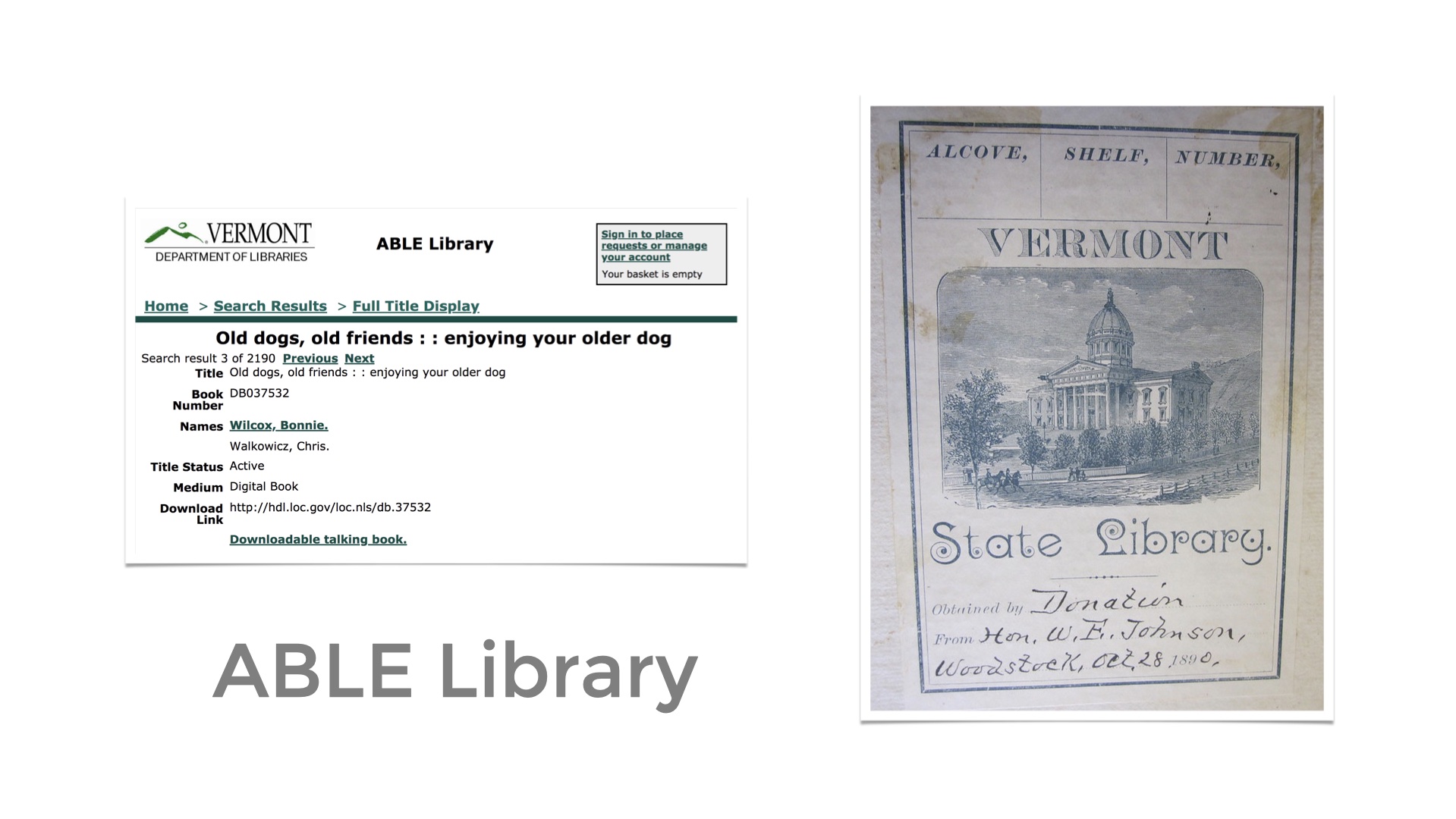
And people with access to a phone, even if they weren't great at using online tools, could contact the ABLE (Audio, Braille, Large print, Ebooks) Library who could get them books in a lot of different formats. Honestly I wish more people knew about this amazing service. Now that our state librarian has moved to the National Library for the Blind, maybe they will.
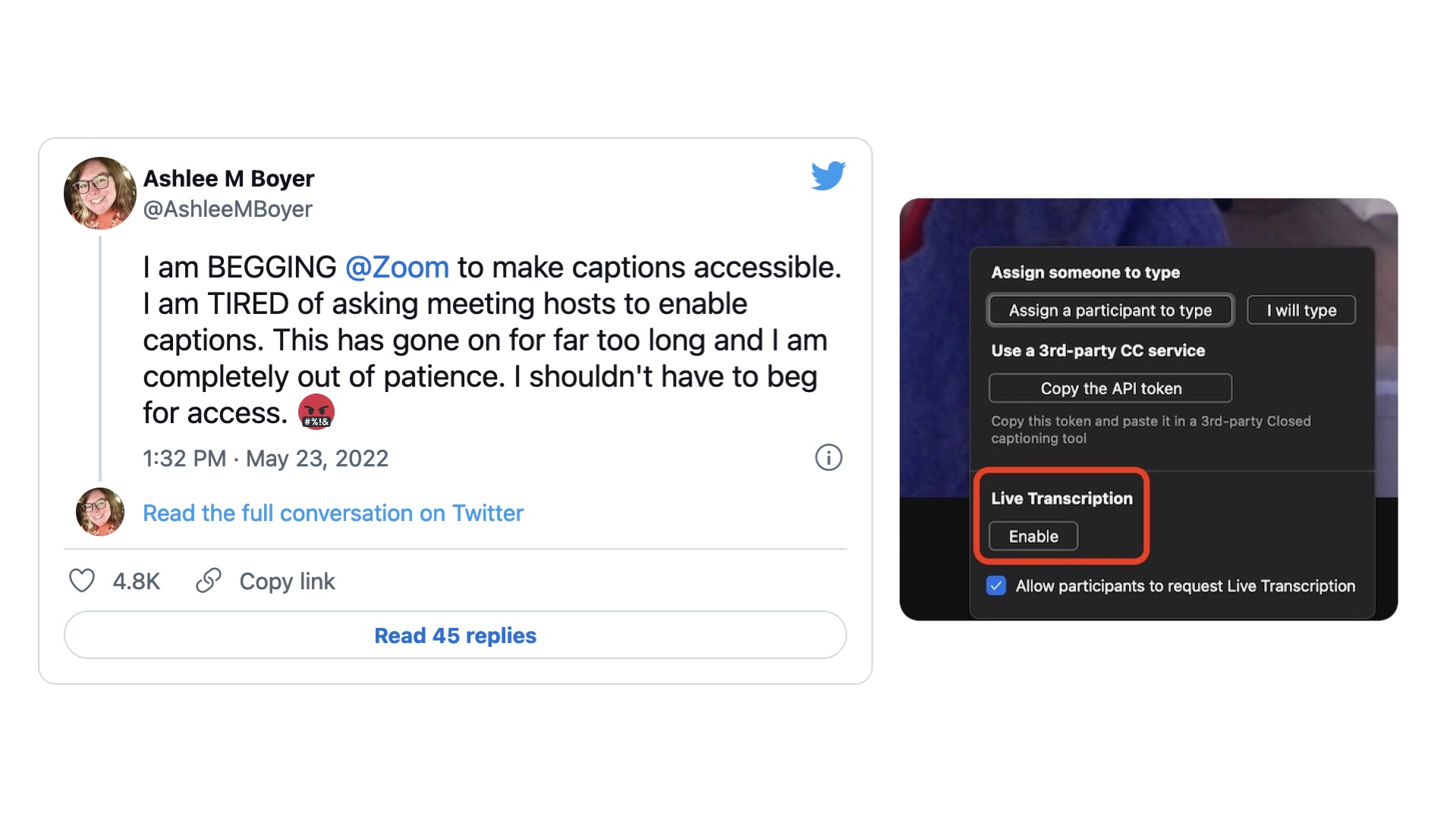
And speaking of ABLE, one of the things that was the fussiest was figuring out accessibility tools on all the various teleconferencing apps. Zoom got sued in December of 2020 and made "live captions" (i.e. those not typed in by a person) available to all, not just paid, accounts but it's still a headache to enable them within an account and they have to be turned on for EACH session you want to use them in, AND they don't work in breakout rooms. It's shameful. You remember Marian, she was attending Zoom book groups but without captions. Library staff had tried to enable them and couldn't figure it out ("We've spent months!") and gave up, She asked me to try. If public libraries are for everyone, if we have accessible bathrooms and elevators/lifts/ramps, we should have this down.
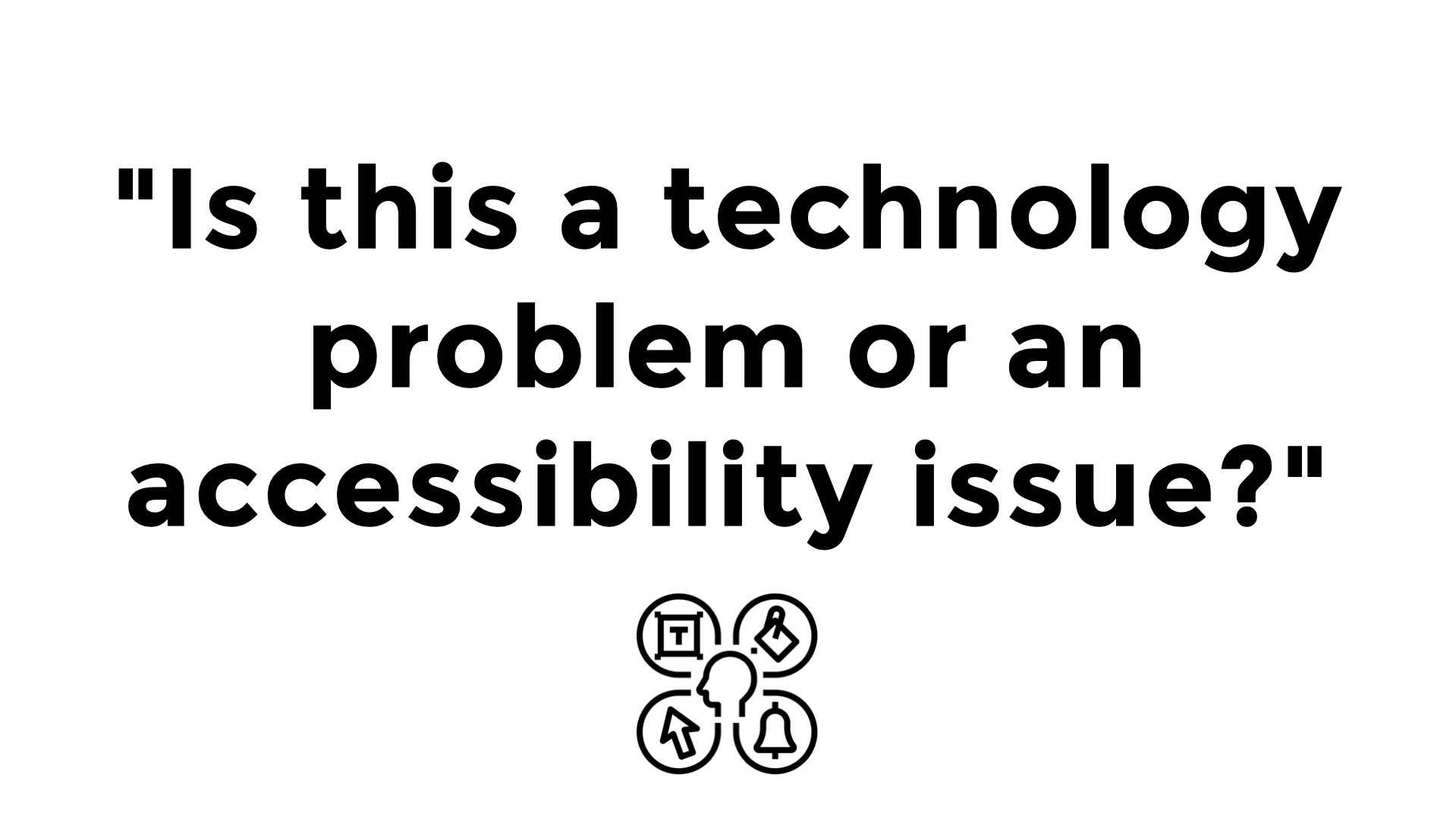
Above all I'd be asking and re-asking this question. Can someone not use their computer or are they just having trouble with a mouse? Is someone bad at email or do they need the computer's font size enlarged? Are they bad with the iphone or could they use learn to use dictation instead of typing? How many of these technology issues are just people not having the right settings.
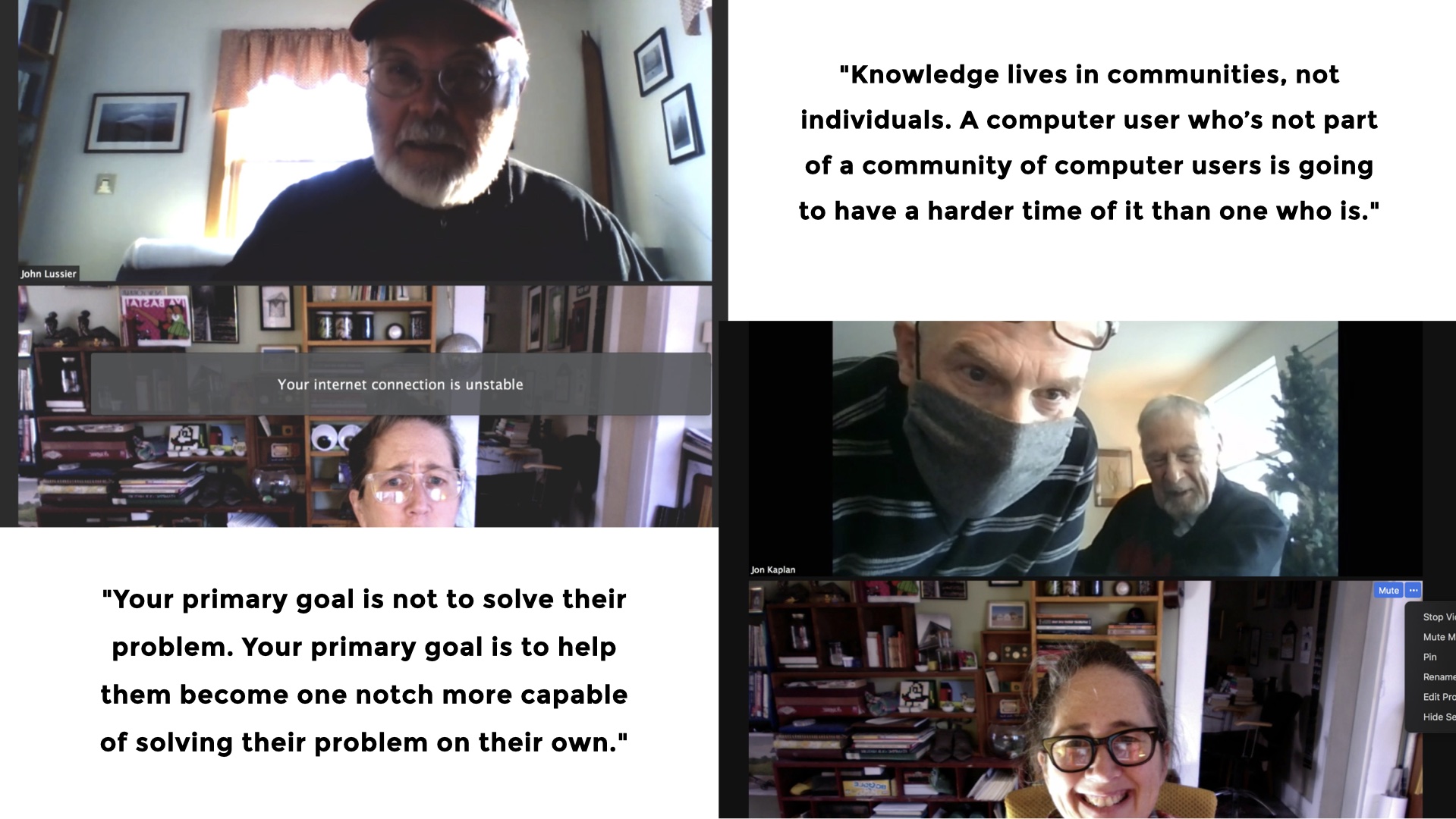
The trend, among all these options was scaffolding. One skill leads you to the next skill. Linking someone to a person with a skill isn't quite as good as teaching them the skill but it helps get you there. One of my foundational documents is a short list by a technologist called Phil Agre called How to Help Someone Use a Computer. Here are two short excerpts from it on the slide. That's me on the left trying to help John fix a corrupt Outlook file while my iffy internet threatens to hang up on me. And on the left it's me and another Jon with his dad Mel who is 95. Mel needed to get something notarized which the laws said I could do over Zoom now, but he needed help getting on Zoom to do that. His son came over and we got it all sorted. John on the left could probably learn some techniques like Googling support files or maybe even calling tech support. Jon on the right was the human connection who could help Mel take the steps he needed to solve his problems which were not technological. Knowing the different, who can help themselves and who is going to always need some help, is an important part of this work.
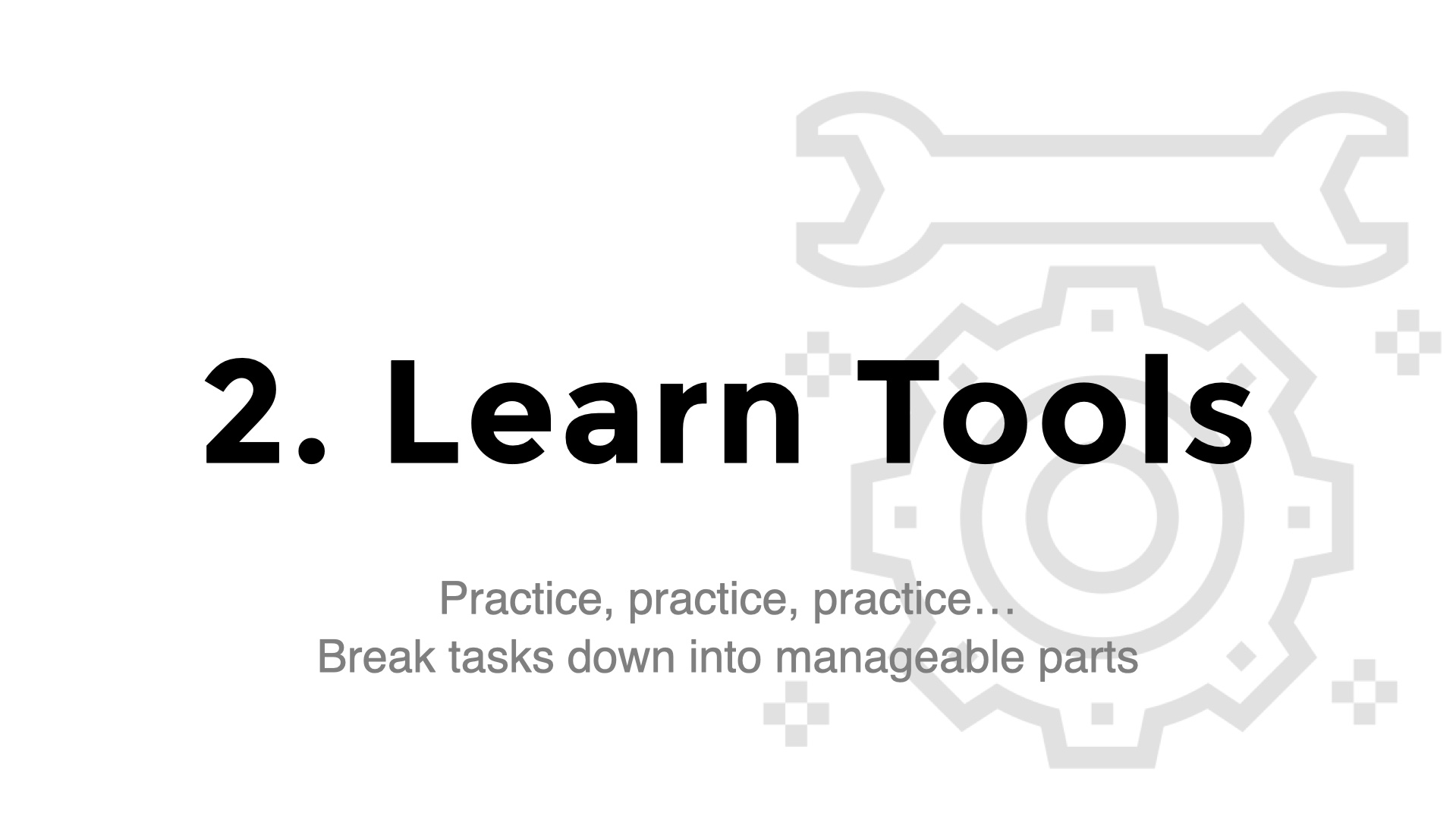
I showed you a few of the tools in the last section but here are a few more and you'll notice a lot of them are analog. The most important aspect, for me, was taking things down to the basics. If people are comfortable with email, try to funnel things-a tech support link, a link to a Zoom chat-through that. Some things required in-person attention when our in-person options weren't available. In some cases-people who wanted to get rid of a laptop but needed a hard drive wipe, people who had a new ipad and needed it set up-we'd do drop-off service. So we still did drop-in time, we just did it virtually. People would call the library, or email me, and we'd start a conversation. So less "Come by the library between 2-4 on Tuesday", and more "Tell me what's up and I'll see how I can help"
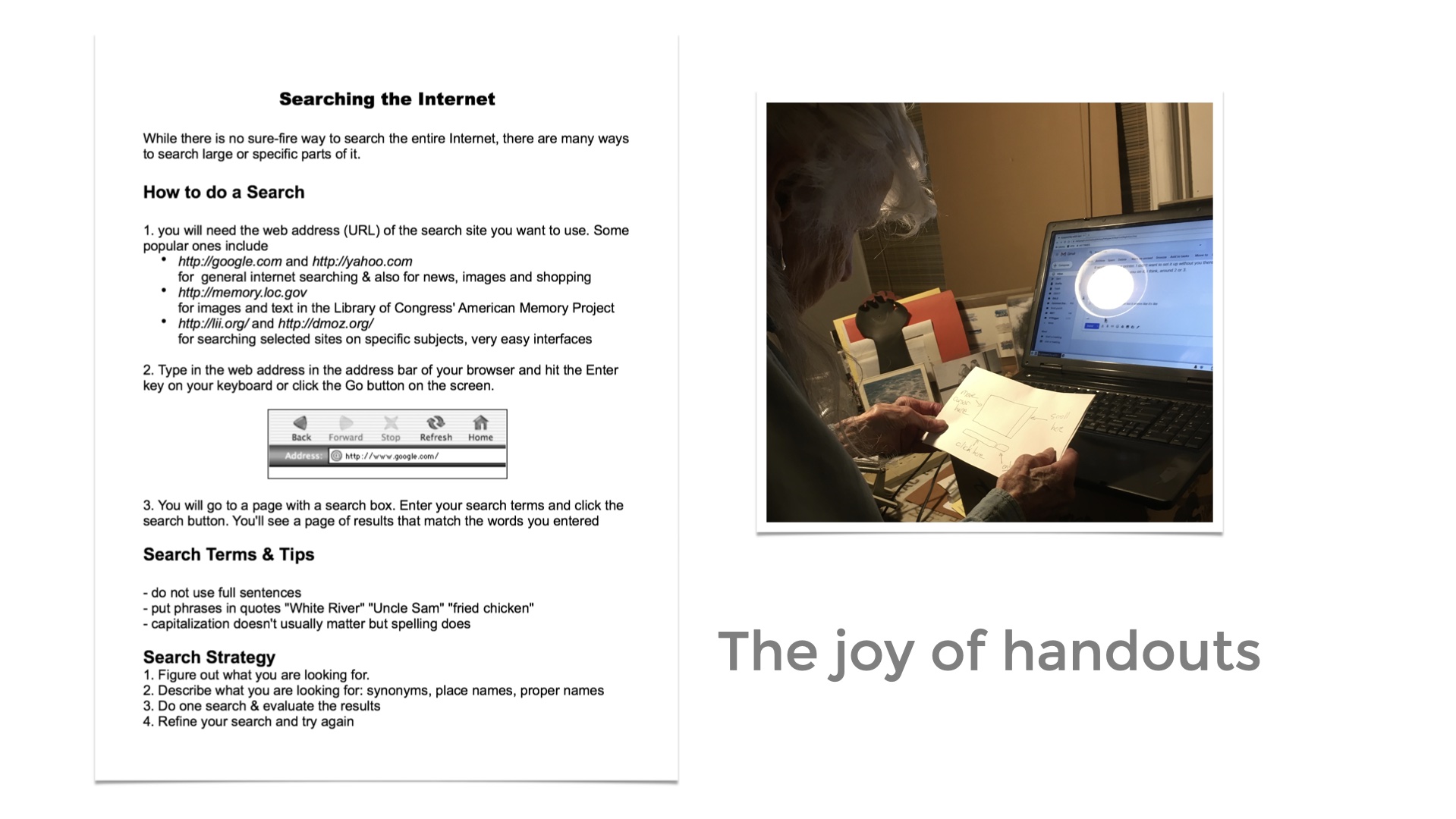
Recognizing (in 2020 and some of '21) that people, more than usual, had time, this meant that in all but the direst emergencies we could do our slow-motion scaffolding and not have to fix things all at once. So we'd send home some instructions, maybe with a handout (print or PDF) and then circle back with them to see how it went. Often novice users would feel bad if the advice we'd given them hadn't worked, so it was a delicate conversation to try to figure out if they were where they wanted to be. This is Ronni my landlady looking at a handout I made her, just drew with a pen and paper, that was a diagram of her touchpad showing her where to click and where not to. One of the things I hear often in drop-in time is people regretting that things don't come with manuals anymore. I'd often mention that they still do, but those manuals are now PDFs (one more turtle away) which then starts a new branch of support. People want a list of steps and what they wind up with is a flow chart. I sympathize!
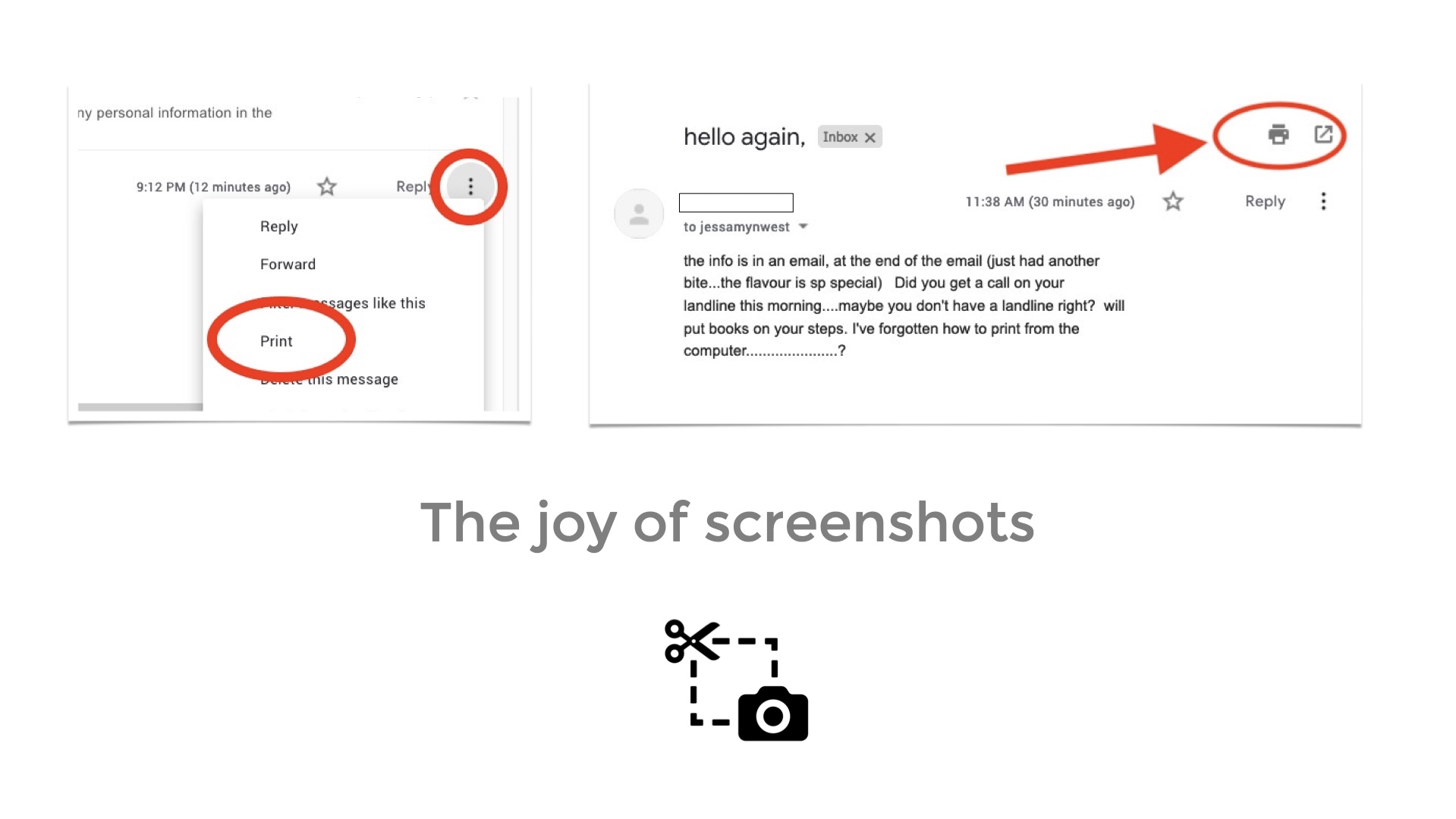
For things that had a lot of fiddly setups-users often have a very difficult time when you're telling them to click a thing that isn't apparent on the screen until they've clicked the OTHER thing, who can blame them-I'd often give people a set of screenshots outlining the thing. FIRST click this, THEN look for this other thing and click that. I'd write long emails with the instructions inline. People could keep the information in email (works for some) or print them (works for others).
Or, if they were looking at something on their computer that they didn't understand and couldn't explain I'd have them take a photo with their phone and send it to me. Sometimes people could use Zoom or Skype's screenshare option, or Windows Remote Assistance for Windows users. And I'm not a hotshot in every teleconferencing tool's screensharing options, but I could usually Google (or Duck Duck Go) "How to screenshare with Skype" and get something decently accurate fairly quickly.

And sometimes people would have a situation, maybe with their home internet, maybe with a device, that couldn't be fixed remotely. It was helpful for people to have the problem somewhat limited and understood, but then they'd have to call someone for help, a situation many of them did not feel good about and did NOT want to do. Sometimes drop in time would highlight the "streetlight effect" where people only search for something where it's easiest to look. I get it, but it was worth gently redirecting.
I'd talk them through how to have that support phone call, maybe be available by text while they were doing it. This is Sharon's phone, something's wrong with the screen. She needed to call someone to see if it was fixable and I talked her through how to describe what she was seeing.
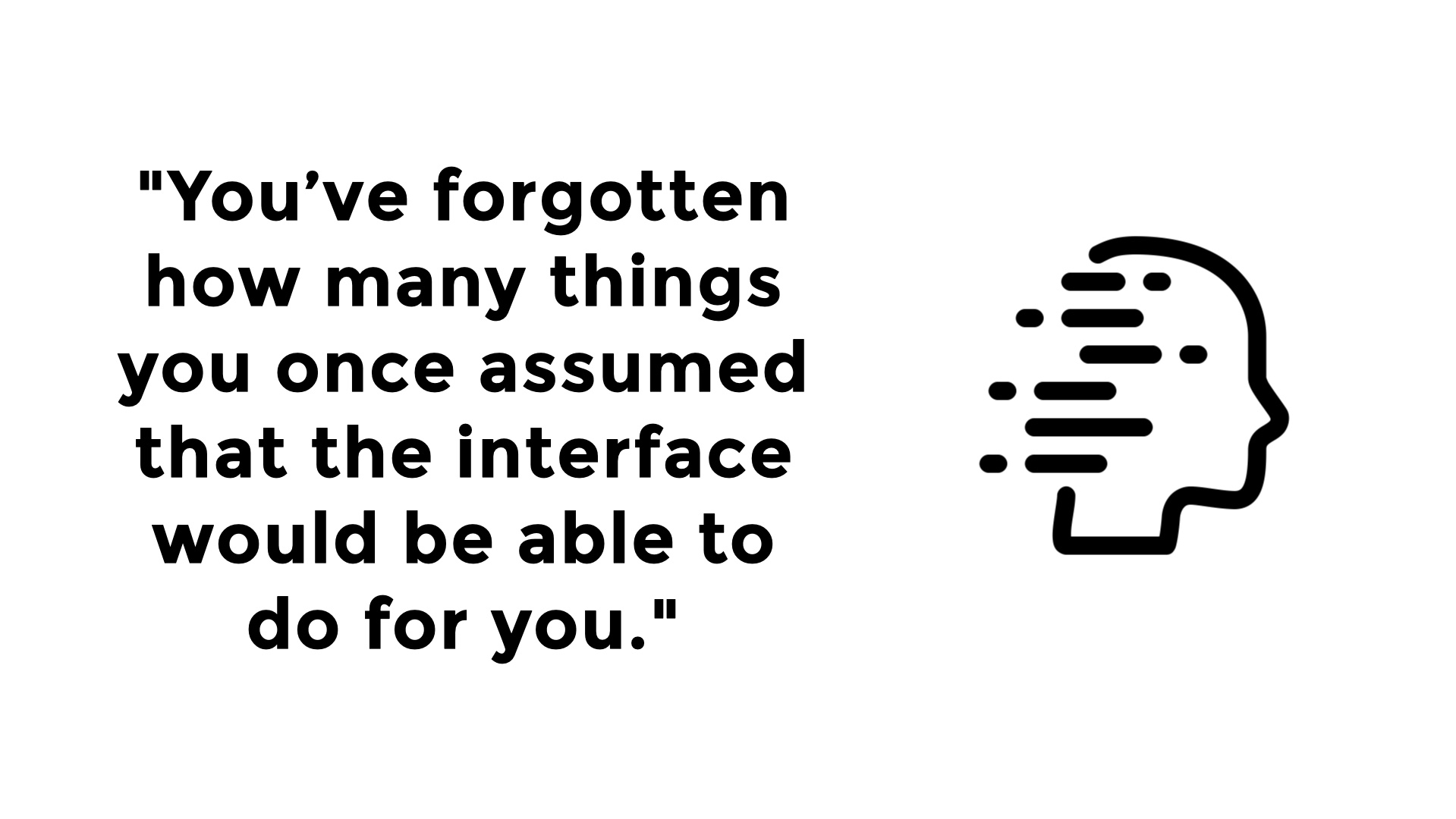
Of course patience is part of this. Really honestly believing in your mind that this is work worth doing and that people learn at their own speeds and in their own ways. One of the things I think I like the most about this work, actually, is remembering how many different ways there are to "do computers" and seeing the creative and inventive ways people use them to solve problems once they can get them to follow (some) instructions. I've forgotten what it was like when computers were full of endless possibilities. Not necessarily in a bad way, but I enjoy that energy from people.

Because really a lot of my work isn't computer work at all, it's helping people get incrementally better at a task or skill that is challenging for them and the psychological aspect of it I think can be what differentiates library technologists from the average "person who is good at computers." We have empathy and we can use that to help people feel better about their interactions, not just learn the interactions themselves. And that's what keeps people moving forward.
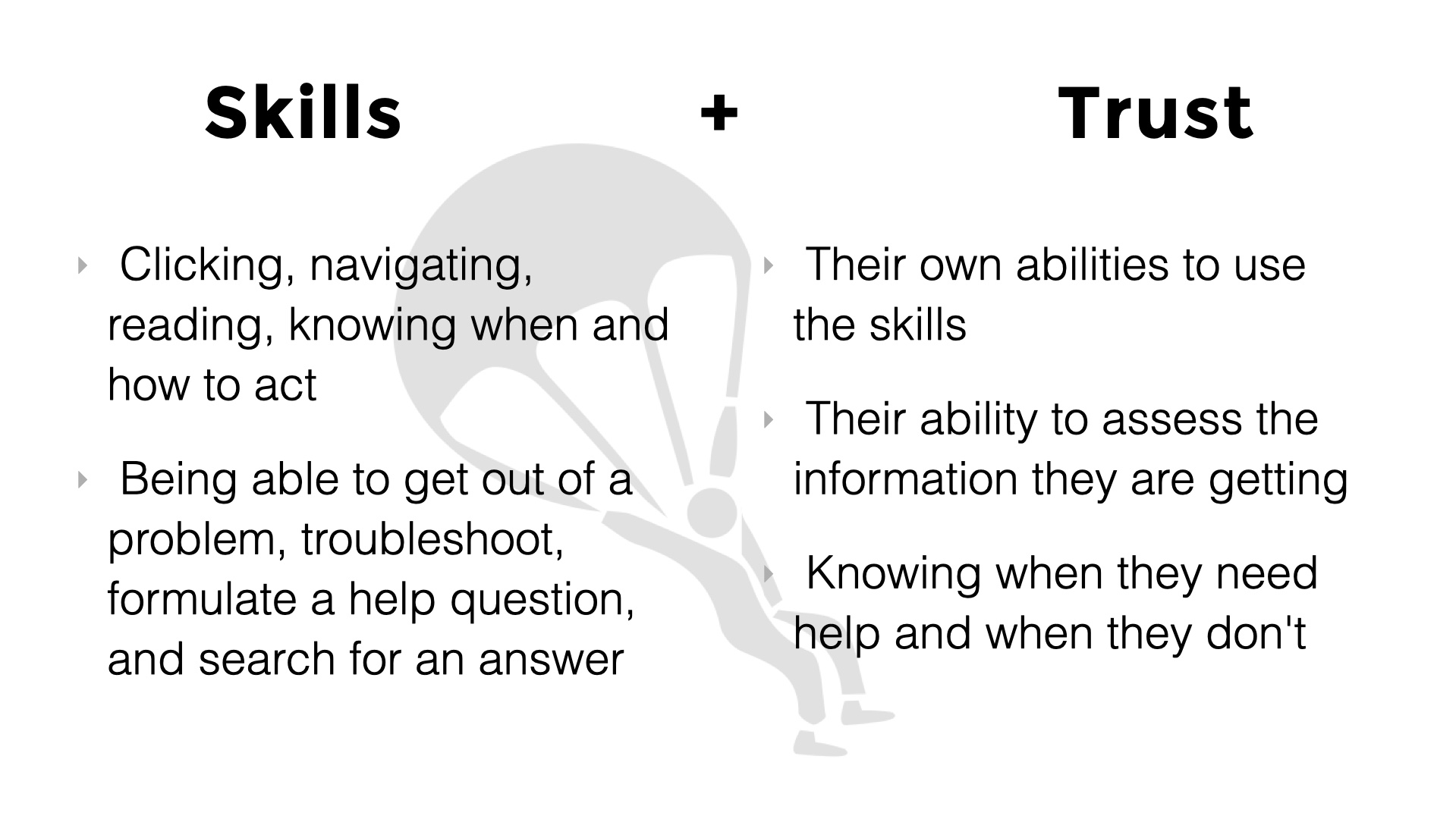
A digital divide concept that I think is helpful is the idea of digital readiness. This is a slightly older concept but I think it still applies. People need to not only be able to do the mechanics of technology but they need to learn to do more sophisticated things like troubleshooting and discerning things like what is a scam website and what is a real website. Especially this past year, my word! These things take time and some of it is really a personality thing. But working on confidence can help.
Sometimes it's as much telling people about what they don't need to do as what they do in the face of advertisers or their friends telling them otherwise. Do you need to pay for virus protection? No you do not. Do you need to use two factor authentication for your email account (which is a hassle because you don't have a cell phone) No you do not, but it's a good idea when you are able. Do you need to upgrade to a more expensive DSL package because the one you have isn't working? Unlikely. Should a tech support call take two hours? No it should not.
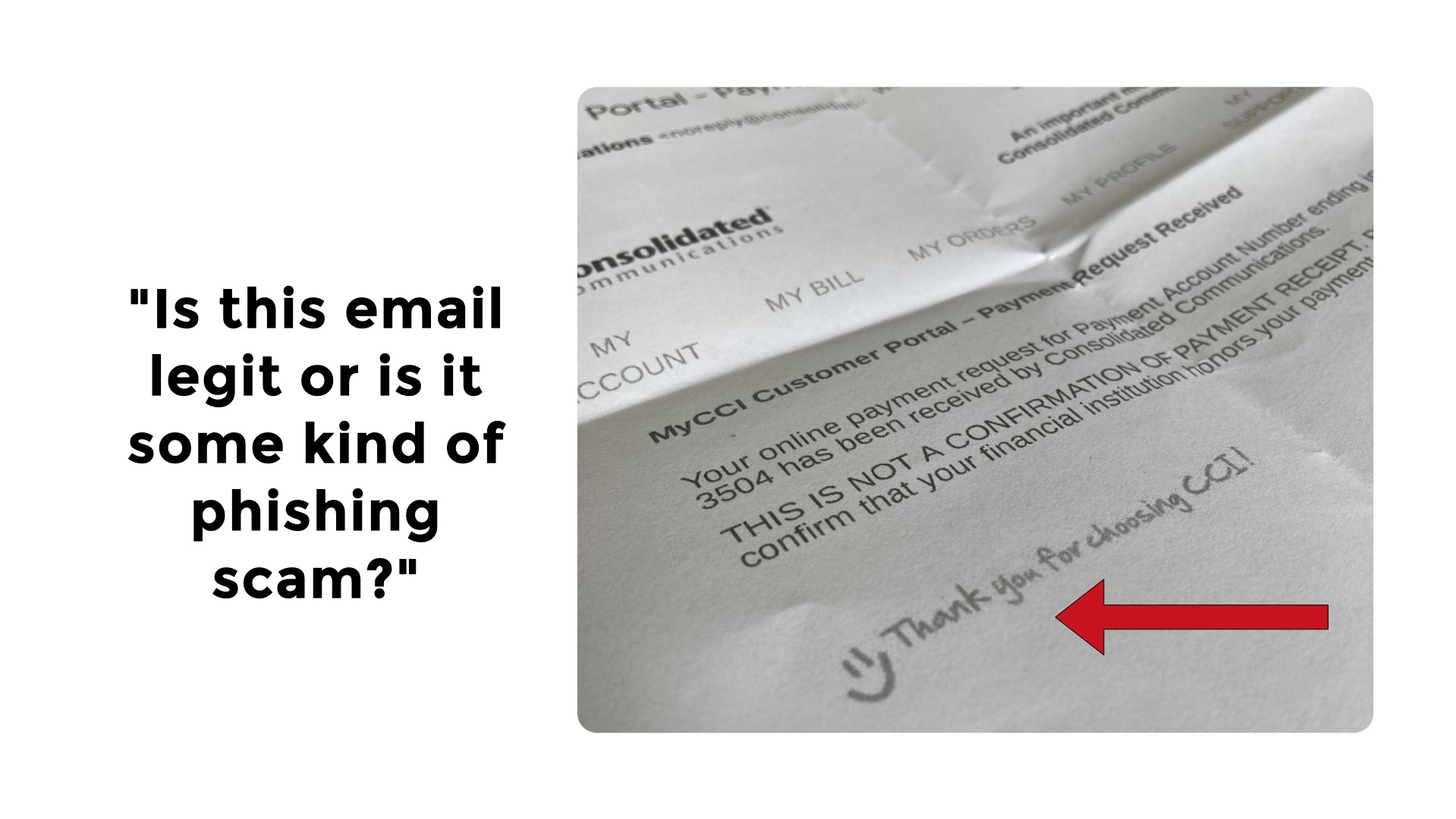
Here's an example of why this is important. This is an image of a (printed) email that one of my drop-inners got. She had had to make a payment over the phone for an overdue phone bill. She got an email from the telco that looked like this. It had a weird image at the bottom that said "Thanks for choosing CCI" It looked weird to Connie (who is forever getting hollered at by her kids to NOT GET SCAMMED) so she called the telco to ask if their bills had this little image. They said no (they don't know) and connected her to the fraud department who also said no. So Connie, who feels vulnerable and unsure, goes to the bank and talks to THEIR fraud department who suggests closing her account and opening a new one. Which she does with all the hassles that involves, all over a goofy email signature and a bunch of people who didn't know it existed.
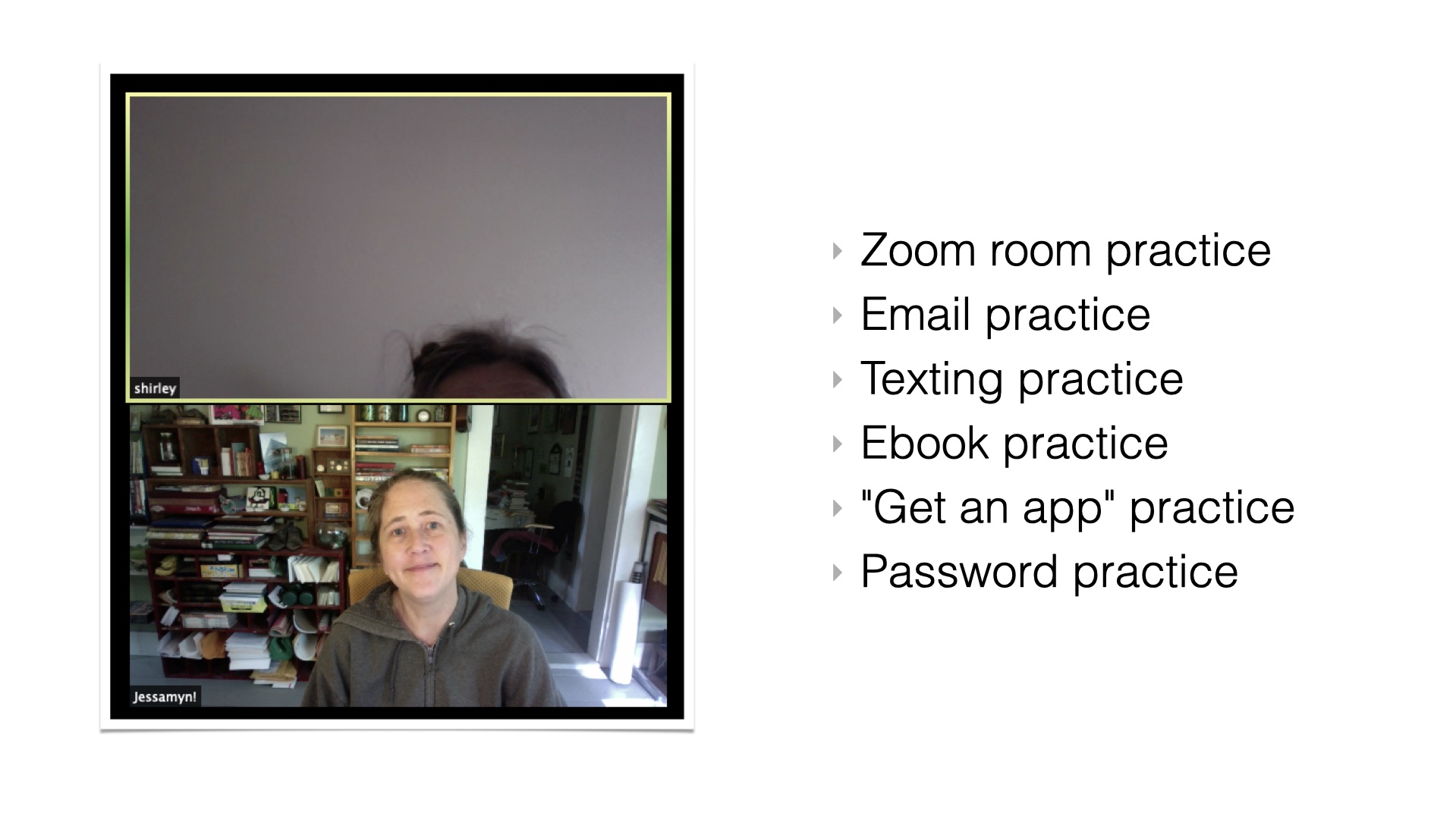
So a lot of what I did this year was helped people practice. Practice sending an attachment. Practice sending a text. Practice Skyping. Practice getting on Zoom. This is Shirley who had a violin recital for a family member she did not want to miss but also didn't want to show up not knowing what she was doing. We worked on straightening out her camera, learning to turn it off, then on again. How to mute. How to unmute. Other people maybe wanted to use their phone to do a thing "My friend told me there is a bird call app..." but didn't feel confident with the various app stores on mobile devices and wanted to be told "I think this is the one they mean, do you want to try getting it and let me know if you need help?" and sending a link. I downloaded SO MANY APPS this year just so I could get screenshots to send people so they could get started. Time well spent.
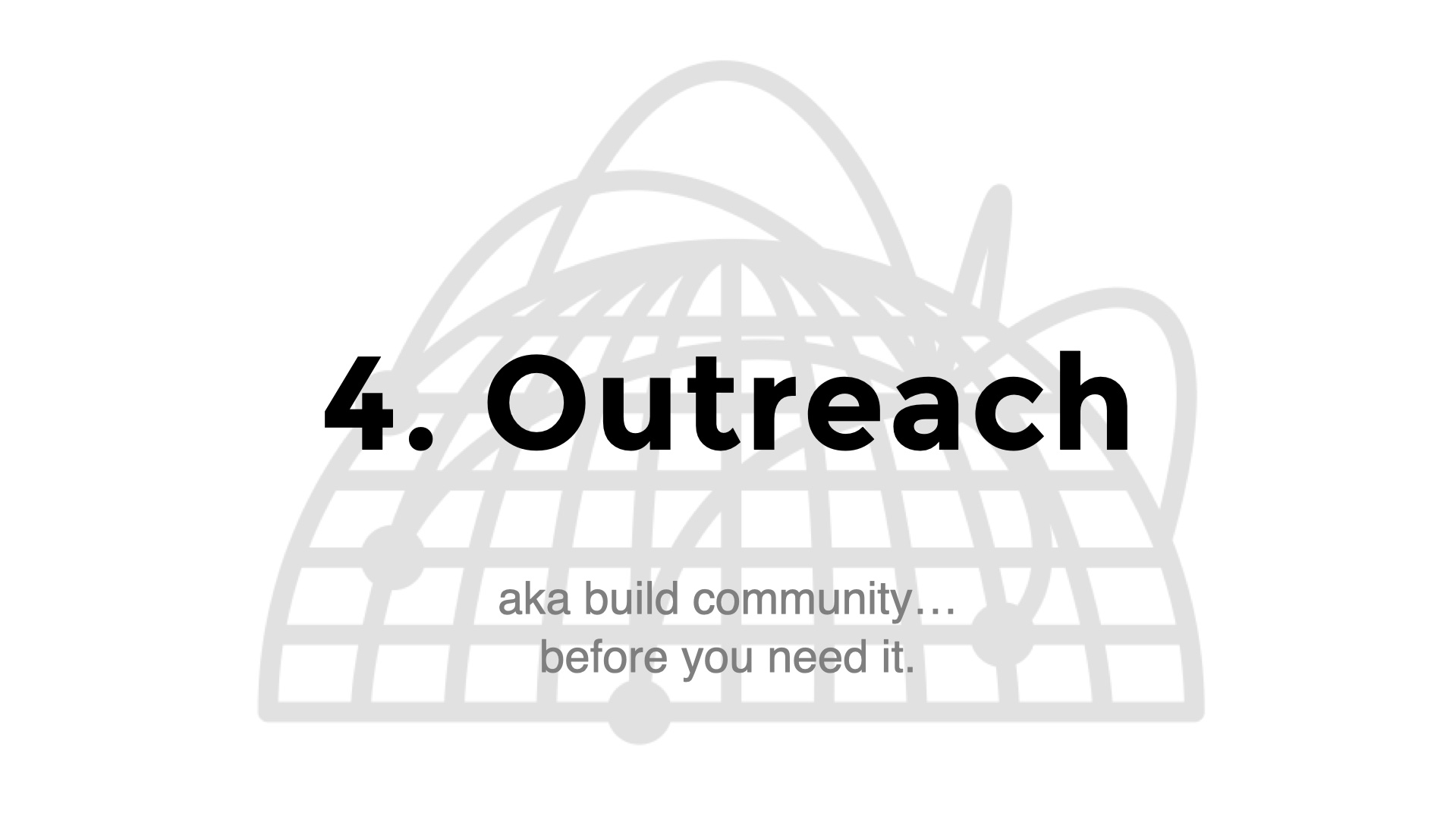
And all of this stuff only works if people know you are there. I made friendly videos for the library newsletter. I posted "how to ask a good question" posts on the local mailing list. I let the mutual aid networks know I could help. When I was notarizing things for people I asked if they needed help with other things. My library was not the most tech savvy before Covid and in some ways it was challenging for them, but in other ways, it worked well with what most of the community needed. I did some "Learn about the internet!" classes for a library in the next town (population 900) last February (2021!) and it was their first online programming during the pandemic. And it's been gratifying to see that they have done more virtual programs since.
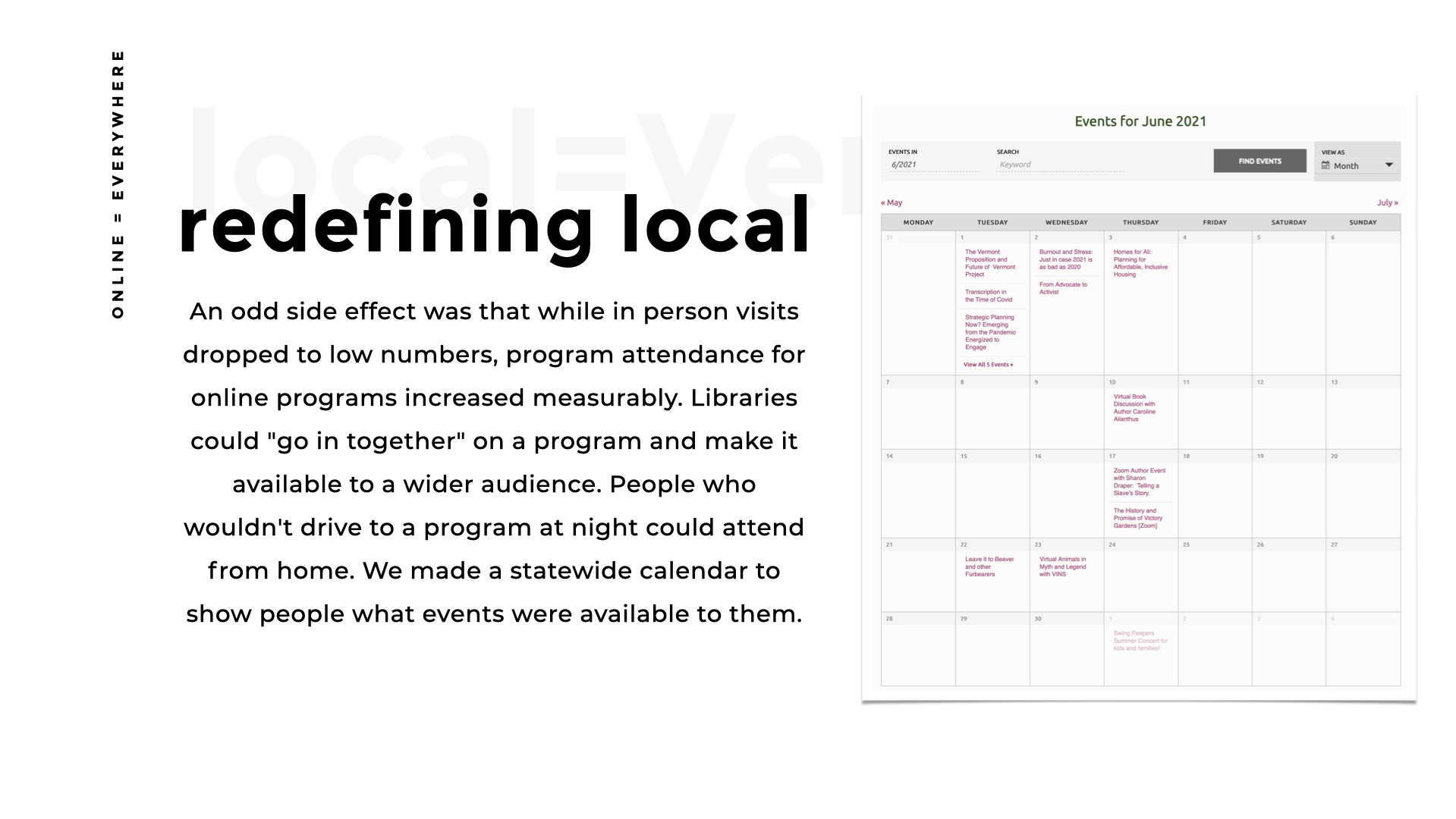
Libraries also worked together in ways that we really hadn't before which was a next-level technology thing made possible with a shared state association website, a few people who wanted to add events, and a willingness to open up our programming to not just the people in our own communities. The geographical divisions (which in Vermont can be the difference between getting a library card for free or paying for one - unlike New York we have no consortia) were less important than finding ways to serve our communities and each other.
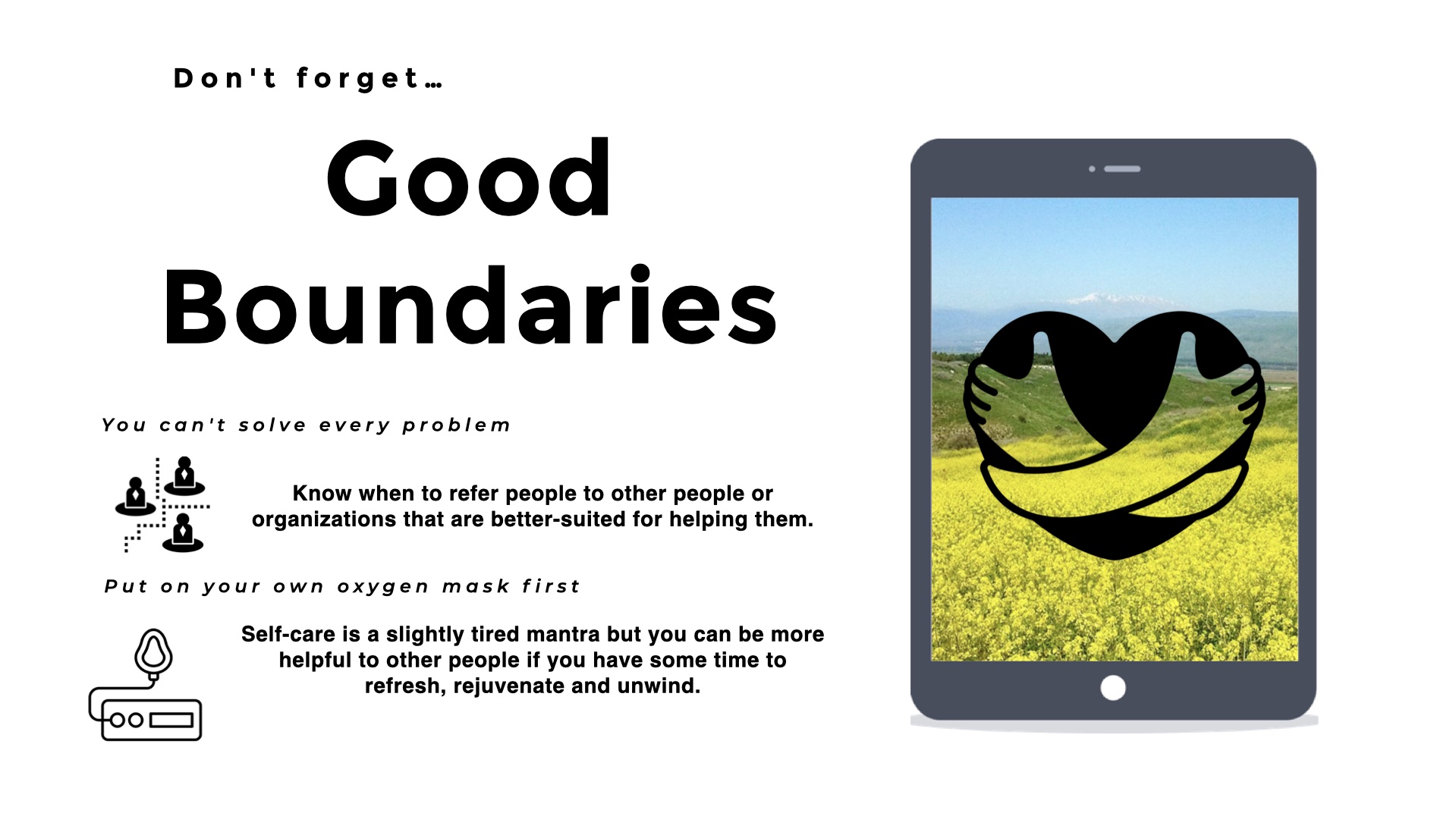
One of the things that made this work the most usefully for ME was having boundaries. No I won't call tech support for you (but I'll coach you how to call). No I won't type that letter for you (but I can teach you to use dictation). No I can't tell you what computer to buy (but I can tell you which ones will meet the specs you need and give you some suggestions for where to buy them).
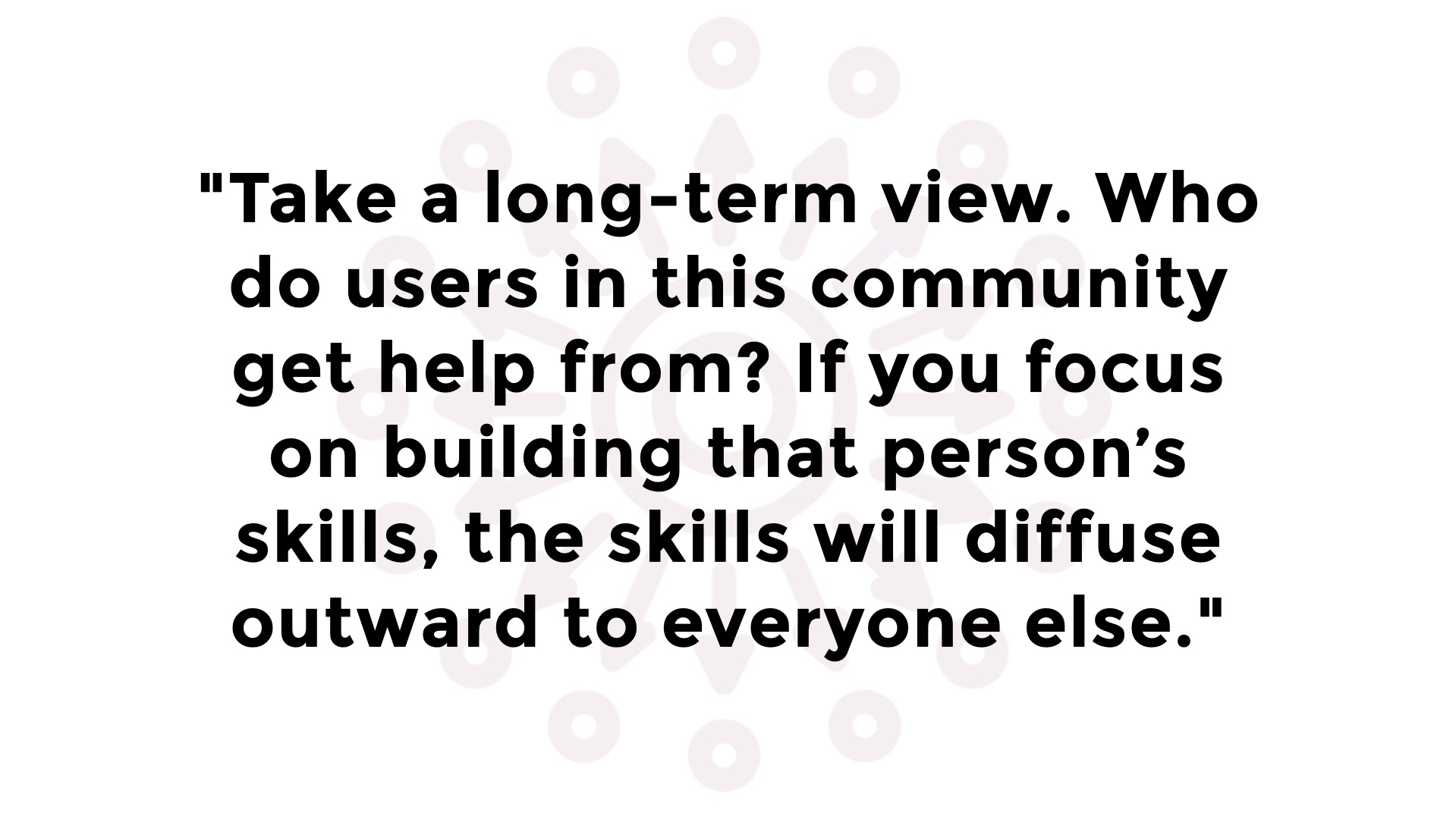
Last quote from Mr Agre. So I think about people like Marian, and Shirley, and Ronni, and Mel, and Brian, and Martha, and Sally, and John, and Connie. Each person who comes to drop-in time, or who gets help from the library to get just one step better at using the computer, they help the other people in their communities, maybe not even library people, maybe not even technology people (yet). And every time we say "Yes a thing is possible." or "Hey you can do that!" or "We can fix this." the more we're helping people, all the people, in our community weather not just this particular cataclysm, but potentially others, building resilience as we build skills and confidence. That's what I've been doing this year, I'd be really interested to know what you've been doing.