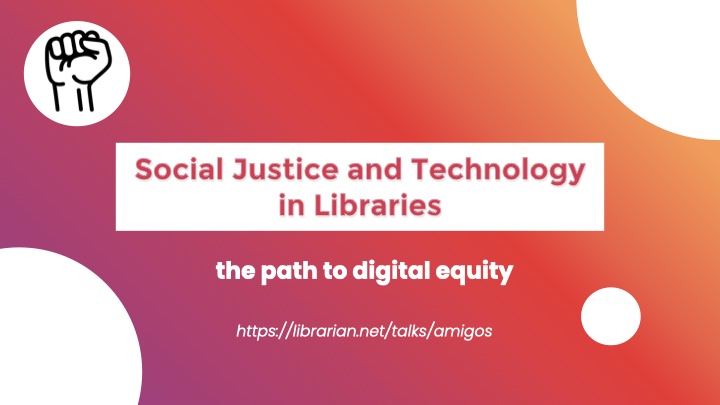
Good afternoon. I'm here to talk to you about how, no matter what our technological skill level, we can help our patrons along the path to digital equity.

Thanks for having me. [slides and links are available at this URL if people want to follow along, they're also on the web page for the talk] I'm a librarian, technologist and educator (and a few other things) who is concerned with the digital divide, and social and digital inclusion, especially lately.

I know you know this. I just want to introduce why working towards digital equity is a part of what we do and should be doing.

It's good to look at why we have libraries, what their role in a democratic society is, and how that has changed over time. The short answer is, of course, that we have public libraries because we are in a democracy and people need a place to get unbiased information so that they can make informed choices about issues that affect their lives, issues that they may vote on. There are also various social improvement initiatives (Mechanics Institutes, Faith Cabin Libraries) which attempted to bring more of what is good about libraries to more people, people who may have been denied library services or who may have had access issues with libraries. So historically, when talking about connecting people to information the library WAS the technology.
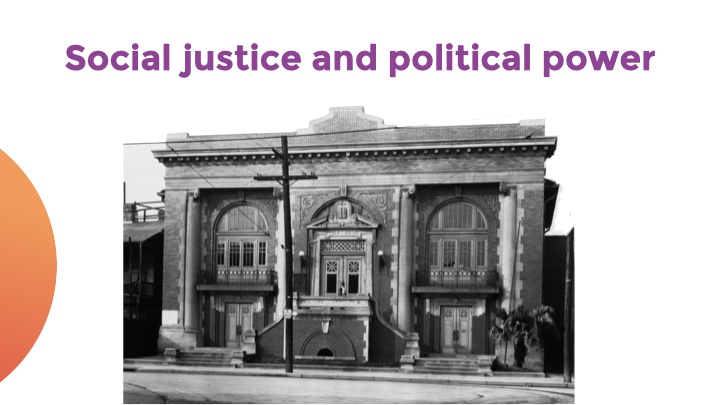
Andrew Carnegie helped build 1,689 American libraries in the late 19th and early 20th centuries. Only twelve of these were segregated libraries for Black populations (he also funded some libraries at colleges for Black students). This is one, the Dryades Branch, opened in New Orleans in 1915. It was consistently underfunded despite being the only library which served Black people in segregated New Orleans.When we talk about social justice and political power it's important to look at what DOESN'T get done as much as what does get done. So, when libraries were the technology for accessing information they were already not being distributed equally.

Let's talk about the digital divide a little. The digital divide and our understanding of it has shifted as the world has shifted. It used to mean something more like "no computers" and then more like "no broadband" (both of which are things that libraries have been addressing effectively for the past several decades) and now it's more complex, let me explain.
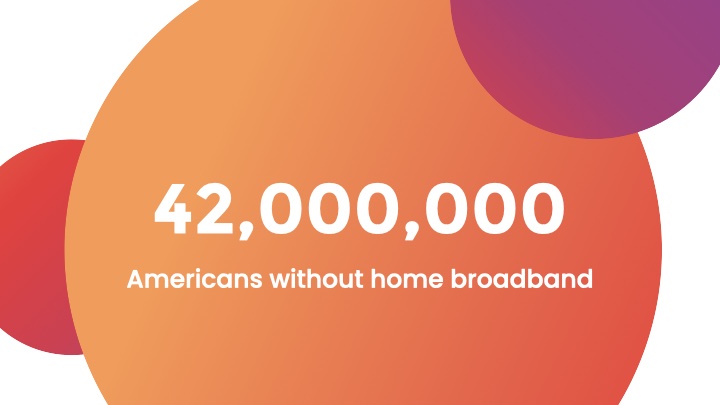
A lot of Americans live without fixed broadband. This means internet access IN THE HOME, not cellular or access at work. I know I've had access to the internet in some kind or another since the 1990s so it can be weird to think about people being offline still, but I meet them! In Texas specifically this number ranges from 1.2 mil to 4.4 mil depending on whether you believe the FCC (low number) or BroadbandNow (a broadband advocacy organization, bigger number). Think of what you couldn't do if you didn't have broadband at home. You might have bandwidth caps, internet insecurity, inability to share your connection, or you might be stuck in a mobile-only environment. So even though there are a lot of ways to connect to the internet, having something that isn't fixed broadband is in some ways putting you and your household in a form of digital distress.
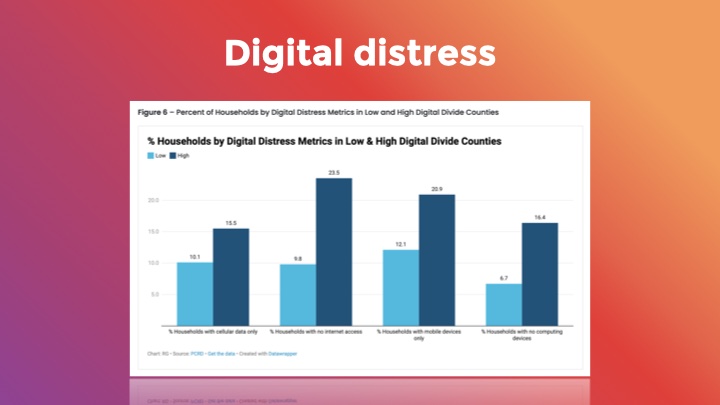
"Digital distress" when it's quantified gives you more granularity in terms of what's involved: access to computers, internet access and the like. This is a chart from The Purdue Center for Regional Development [describe]. The reason it's important to understand these things (is it likely that people have a computer? a smartphone? internet?) is because offering assistance and solutions only really works if you understand someone's context. As a basic example, setting up a mailing list in gmail is something you can only do from the desktop version of gmail, so don't suggest it if someone only has a smartphone. Are people with mobile-only environments getting less-useful tools? What does it take to really use tools like email?

The Pew Center for Internet and Society coined the term "digital readiness" in 2016. It found that for people to have the ability to use digital tools, they needed a foundation that was two-pronged. They needed not only the skills but they needed trust (mainly in their own abilities) in order to effectively assess that they were on the right path, doing the right things, able to scaffold their existing knowledge so that they could learn new things, and use their existing skills in novel situations. So as another example, someone who was "digitally ready" would be able to move from one email provider to another. All email programs have more or less the same parts, but you need to be able to make educated guesses on where to find those same parts, and try a few things out to make sure you've got it right.
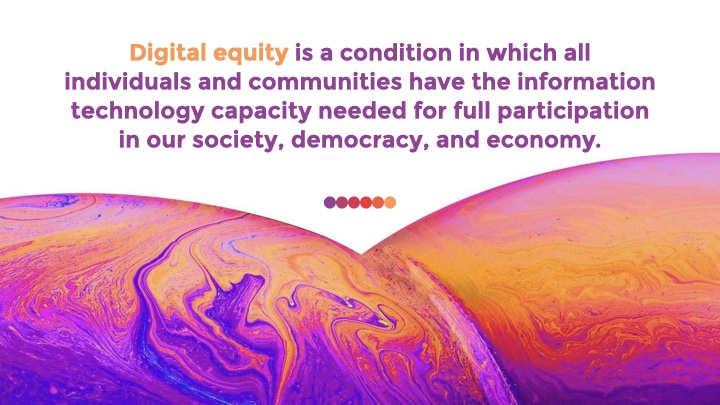
Moving on to digital equity, this is a digital version of the idea of equity generally. Do people have the skills and information they need to participate FULLY? So not just "Are the tools available?" but "Do people know how to use these tools?" along with "Can they actually use them?" As a shorthand...
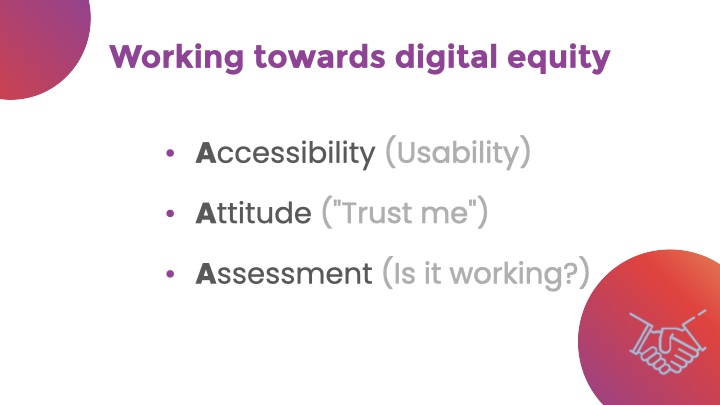
Social justice generally means working towards societal equity where people are taken care of, treated fairly, and have equal opportunities. The UN says the term refers to a"fair and compassionate distribution of the fruits of economic growth." In this case economic growth can mean access to digital tools, the internet, economies of scale that come with cheaper distribution of things like newsletters, social interactions, etc.
When we are helping people with technology, the work of moving towards digital equity, we have to do a few things. We want to make sure tools are usable (to the best of our abilities), we want to be discussing them in a way that is encouraging and useful, and then we want to see if what we are doing is actually working. When I was in library school, this was one of the biggest non-library specific things I learned: the "Is it working?" part is possibly the most important part. Checking back. Improving. Trying again.
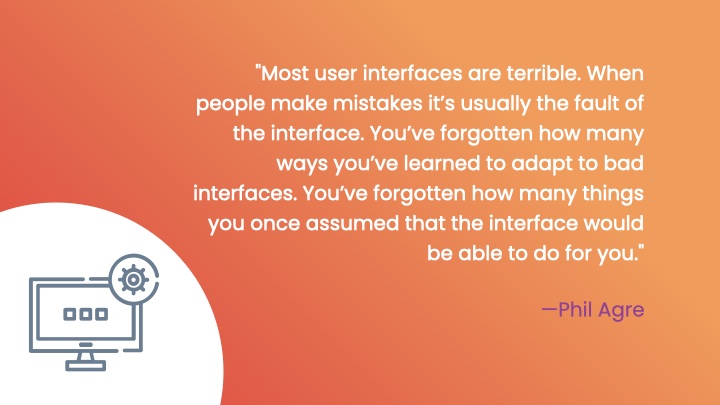
This is a quote from Phil Agre, a technologist who used to maintain a mailing list for other technologists in the 1990s. He wrote a short essay (on the links page) called How to Help Someone Use a Computer which I quote from often. It's worth knowing, remembering, that we learned all technology skills at one point or another, but we've also learned how to not see some of this stuff which makes us able to do things more quickly, more efficiently. Imagine how it would be to have most of what you knew about technology coming from ads, the news and other people, not firsthand experience.
How many times have I been helping a user with their smartphone, maybe installing an app or signing up for a service and I've said "Oh just ignore that." or "Yeah just click OK here." before they can read the 24-page end user license agreement (EULA). We had to learn to do those things, and sometimes the things we learn don't make sense to people who are digitally divided. "How can you say OK to something you haven't read?" "How did you know which button to click?" This leads to discussions of access.

Accessibility is usually thought of in the context of people with disabilities but when we're talking about digital equity, accessibility (and usability) refers to ALL the ways we need to undo barriers to digital access, for everyone. Because libraries used to BE the technology, now they just, along with our patrons need to USE the technology to access information in the many places it exists (online, within apps, behind logins, in online communities, within social media...).
This is often something outside the locus of our control, so we need to team up with users to help them navigate it if they are having trouble. The example I always toss out there: EBOOKS. They're a central part of library services here in 2022. But if you were designing an ebook system would it work like library ebook lending (maybe it's better in Texas, in Vermont my answer would be HECK NO)? While ebook lending is technically accessible it's often not very usable, especially for first timers. What is our role then? It's important to acknowledge that handing someone a book is very different from "handing them" an ebook. That gap, the how exactly it's different part, that's our gap to fill in.

When talking about access, I look at the social model of disability when we're talking about digital equity. This is in contrast to the "medical model" which, loosely put, talks about various disabilities as issues that at their core are medical and which require medical intervention. In the social model, a person's "disability" is the result of society being primarily designed for a certain type of non-disabled person, and it's society which creates disability, and society which should be changing so that everyone achieves equity.
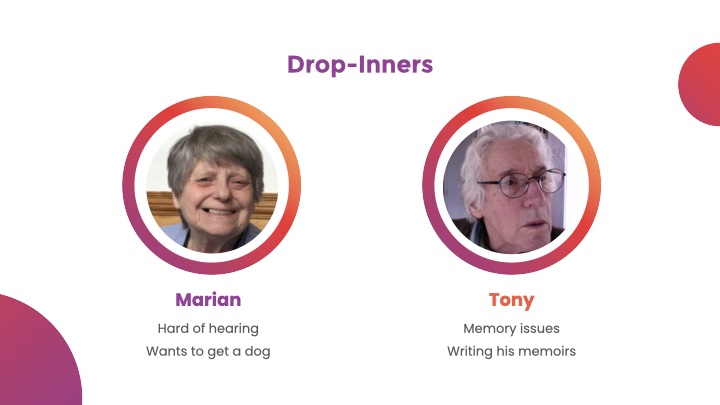
So here are two people who I work with a lot at drop-in time at the library. Marian is mostly deaf and a real tech enthusiast. Her most recent tech challenge was wanting to buy a dog via Facebook. Generally she needs to know how to turn captions on, and otherwise can interact with online content pretty "normally" (side note: it's often worth saying "normative" instead of normal). Tony is an artist. He has had a stroke. He can get confused and have issues with memory and is writing his memoirs. Trying to keep track of drafts and versions and backups is extremely challenging for him. Neither Tony nor Marian need concrete help with the skills part of using technology but sometimes they need help "scoping" their projects, making sure they are setting themselves up for success, trying to find different ways to achieve their various goal states. Things that aren't really tech support. They need different approaches.
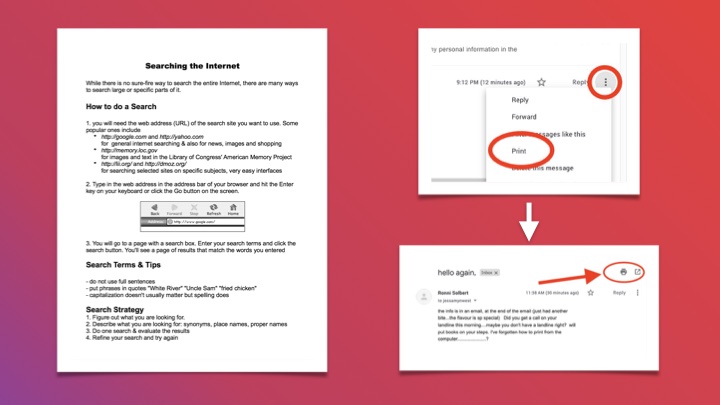
Just as some people like ebooks and some like print books, people learn technology in different ways: by doing, by reading, by watching, by listening, by following a list. I try to work on having multiple modalities to accommodate people who learn in different ways. Here's an older handout for how to do a web search. If I outline steps for people, as in "getting something to print from gmail" (upper right) I try to have a screenshot for each step. "You click this, and then you'll see this other thing, then you do this"
But above all I don't presume that people are hanging on and remembering my every word. Some of the tools I use are just handouts which summarize the key parts of the information I'm giving people and some vocabulary words. Or they're forms to fill in containing their passwords for things we've set up together. Or I'll send them home with an email that contains links to the place where I found information online, or to a tutorial video, or something with more information for them to read.
Having people see me not know something but learn about it online is good modeling. Emailing people also opens up a line of communication with me, so people can, are encouraged to, get back to me if what I've suggested to them doesn't work. It's a process, not one-and-done.
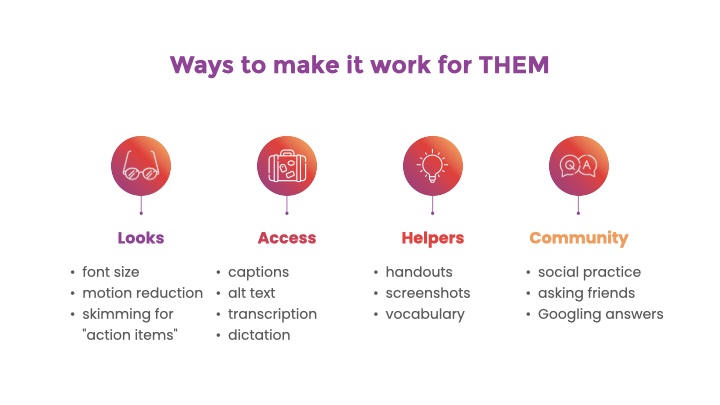
Since this is more of a "big ideas" talk and not a workshop, I'm not going to get into the details of the specific aspects of these (links on my links page if you'd like to know more about any of them) except to say that part of the specific problem is that [air quotes] Big Ideas People often don't get involved with the specific details. So you wind up with a lot of people telling you how technology should work for certain people without knowing how it does work.
Many of these items are self-explanatory but I want to pull out two of them: the idea of skimming for "action items" on a page, and the idea of social practice. The first is because one of the things we know about novice users is that they tend to read every word on a web page. Experts skim for the action items. Showing people how to look for the "next" button or even the "I'll set this up later" link doesn't just save them time, it helps them feel more in control of the interaction. And social practice means spending time wrestling with technology around other people, a little. Because often people learn best from other people in their own communities. So they will look at me and say "Well sure YOU can do this..." but if they see one of their peers, say, listening to podcasts on their phone, they might think "Huh maybe *I* can do this too..."
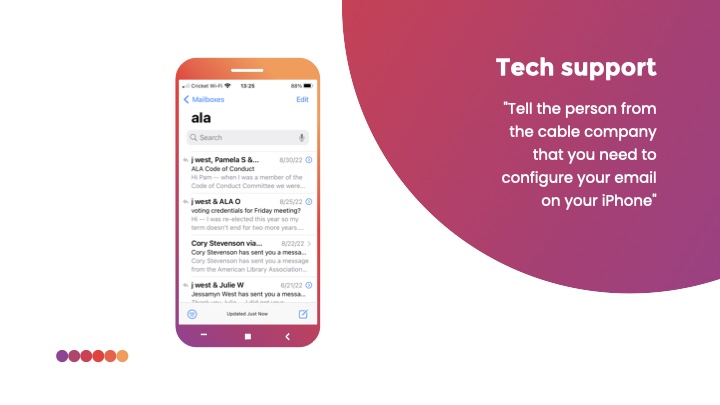
Some of this work also involves drawing realistic boundaries. I will not call tech support for someone (many times people come to drop in time when what they need is to call their cable company, they just like talking to me better) but I will coach someone through a phone call and write down some vocabulary for them to help it go more smoothly.
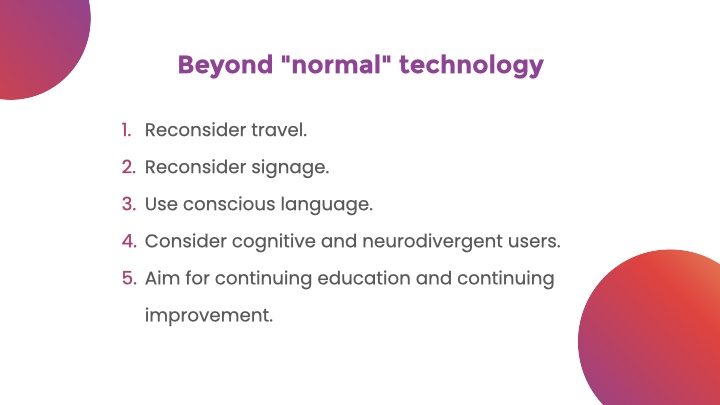
And for a next level approach to some of this, think about other technology-adjacent aspects of equity of access that we have the ability to do more about thanks to technology. Remote event attendance. Learning more about how to talk about people different from ourselves. Considering all sorts of varying approaches to digital equity not just captions and transcription.

And that's an under-stressed part of what we do: getting the "my job is to help you with this" point across. Part of people really achieving "escape velocity" to solve technology problems on their own (and therefore being able to do it the way THEY want and not the way other people tell them) is the trust angle. And this is trusting someone else, at first, and then learning to trust themselves. You may not know some things about technology, but people trust you. How you talk about things matters, maybe even more than knowing the exact right answer.
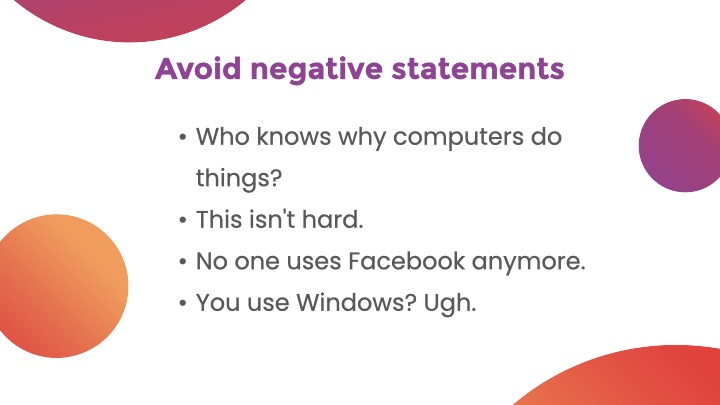
Two of the earlier things I learned in my technology work are
Be platform agnostic to the extent possible. If people want to use Microsoft Teams, don't tell them "I think Zoom is better" If they don't know what platform will work for them, offer to talk it over with them or give them some things to read about it (related, I've never used Big Blue Button before, big thanks to Jodie for my tutorial)
Try to not use dour words like "sucks" aim for words that imply room for improvement like "suboptimal" It's important to see yourself in a position of power and people pick up on "ways to feel" about techology from you.
A few other things to try to avoid....
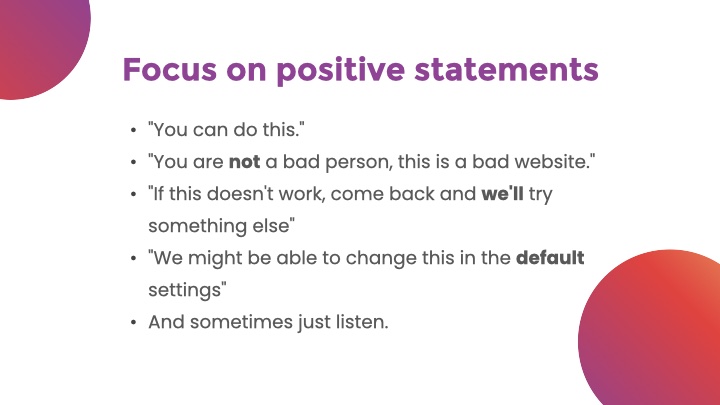
And also work on speaking positively about people's challenges. Very often they can do all the negative talk in their own heads and we want to help them reframe. I don't mean "you can do this!" like a chirpy affirmation but more like "The skills required for this task are all ones that you have. Let's get started"
It's important to frame the challenges that people are having as not about them but rather about the people who built the tools--very often young men with decent vision (so text is tiny and low contrast) and hands that don't shake (so targets to click are small). I also like to point out that sometimes things which should be simple--"Why can't I put music on my iPhone easily from my PC?"-- in terms of corporate rivalries."Because Microsoft hates Apple" Helping people understand gives them agency.

People often resent being grown ups and also having to do something over and over to get good at it. I tell them that is what works for me. And also that it gets easier with time.
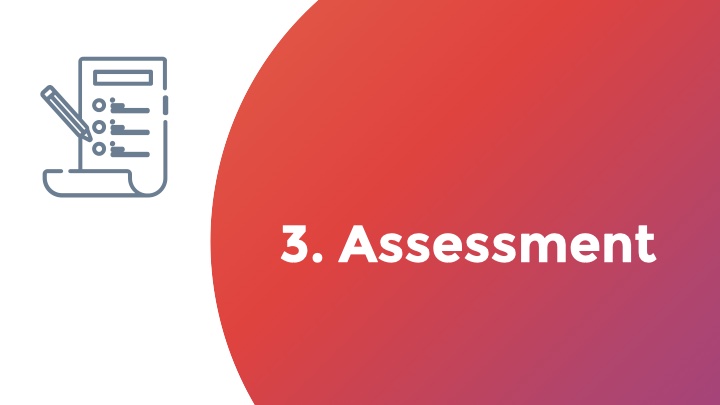
The final part to this is making sure what you're doing is working. Many times when I've been doing projects that were grant funded, they want people to self-assess, to say they've walked out of a class or a help session knowing more than when they walked in. Which is good, but unlike "I'm looking for a good book/movie" which can be satisfied by trying some books or movies and seeing what you like, a response to "I need help" needs to be evaluated to see if it actually, you know, helped.
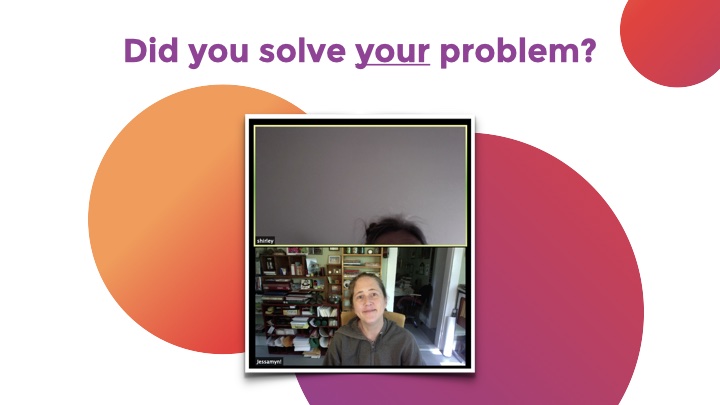
This is Shirley. During COVID she wanted to attend her niece's violin recital. But she'd never used Zoom before. I could send Shirley all the handouts I wanted but if she wasn't able to get online for that recital, whatever help I'd given her wasn't enough. So we did a lot of Zoom practice.
And sure sometimes there are some people who will always need help, maybe more than the library can offer. Sometimes the resources I suggest for people include local tech support people who make house calls, or who can fix your computer for a price.

Just like how a good online searcher will often scan results before picking one (or even refine their query before they choose any result at all) tech help is often iterative. It may not all get done at once. And that's okay. But it also means we may not know how something turned out for a while, and that needs to be okay too. It may mean doing things a little differently from how we're used to. Maintaining ongoing relationships with people and their (technology) problems, which is honestly mostly what we've already been doing.
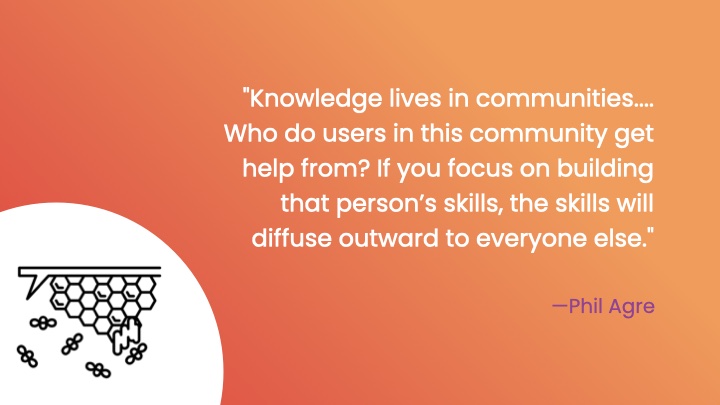
Because we're all part of these people's technology ecosystem. The library, the computer fixit people, the friends and family, the tech support folks at the cable company, the other people sitting next to them at drop-in time. Each person who learns a thing (email, TikTok, podcasts, speech-to-text, video editing) does not just know that thing, but is also another person in the community who can show that "This is a thing that can be learned. This is a thing that can be learned by people like you." Access, attitude, and assessment, together with compassionate and empathetic people working at the library to help all our patrons fully participate in our society, democracy, and economy. Thank you for helping them.
