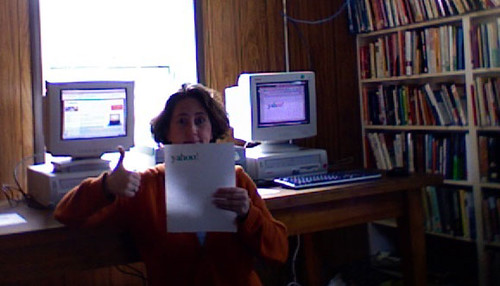I’m at the Calef Library in Washington today doing some computer maintenance and just all around tech chit-chat with the librarian. She’s involved in a discussion with the board of trustees about whether she can get health insurance this year and it’s not going particularly well. Her husband is a farmer, he doesn’t have health insurance either. It’s ineresting how many librarians in my region have farmer husbands. The library here is open 19 hours a week and she works ten of them, the other nine are staffed by a volunteer. You’ve probably seen the pictures of this library on Flickr, it’s a really lovely space. The librarian is a real can-do gal. She’s working with a nice space, a teeny budget, and a moderately supportive board. Her and I talk about technology and the things I explain to her stick with her.
We were talking about wireless today — the library has broadband on two computers via cable modem, the librarian shares her computer with the public when it’s busy — and she said “You just buy some hardware and set it up and you’re done?” I said yes, mostly. Next thing you know, we bought a wireless router with a wireless PCMCIA card for under $30, delivered. Next week when it arrives I’ll show her how to set it up, help her make some configuration handouts for her patrons, and we’re done. It will be the first wireless hotspot in Washington Vermont and probably the only one within 10-15 miles. When we were through talking about wireless, the Town Clerk called, she was having trouble with her email and couldn’t get the librarian’s report from her email in order to put in the town report. I walked over there and showed her how to enter her username and password into her dial-up configuration, and also how to use Word’s “recover text from any document” feature to get the librarian’s Word Perfect report into the clerk’s Word document. I got back to the library and tol the librarian she didn’t have to retype the report and this made her pretty happy.
I’ve been talking to the librarian here about getting her catalog online. ILS software is sort of expensive, though she could probably get the funding. For a library that for all intents and purposes is going to stay small, major feature-rich ILSes are not as important as things such as an easy interface and a simple and cheap data input mechanism. I’d been talking to Timothy over at LibraryThing about whether he’d consider rolling out a version of his super software for teeny libraries. His encouraging answer was “not yet” but we’ve been talking about it.
This brings me to my next topic, sparked by Jenny Levine’s TechSource post about Library 2.0 in the Real World and my new pal Casey who maybe you’ve heard of. Casey Bisson built an OPAC prototype that runs on WordPress. No, seriously, look. It will run with any vendor’s ILS. He talked about it at ALA well before I got there, and people were buzzing about it all week. Not only is it a clever hack, it’s clean, simple, unbranded and highly functional in ways that seem pretty obvious to bloghappy me. I’d love to see a prototype running publicly so that he could get some feedback from folks who maybe don’t come from the born-with-the-chip generation.
In my neck of the woods, small ILS vendors are charging $1500 for this level of functionality, the ability to put an OPAC on the web. Non-tech savvy librarians who don’t have the ability to code these features themselves find ways to pay it. And, bringing this post full-circle, then they find other ways to get health insurance for the year. I think you know the moral of this story. I’m happy to have some good news to report from here in the hinterlands.