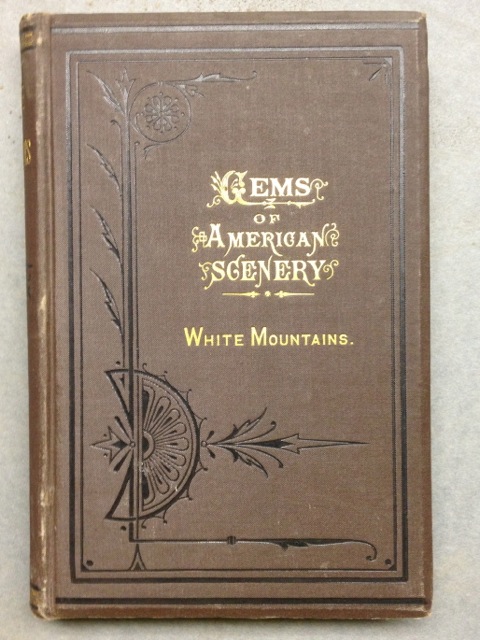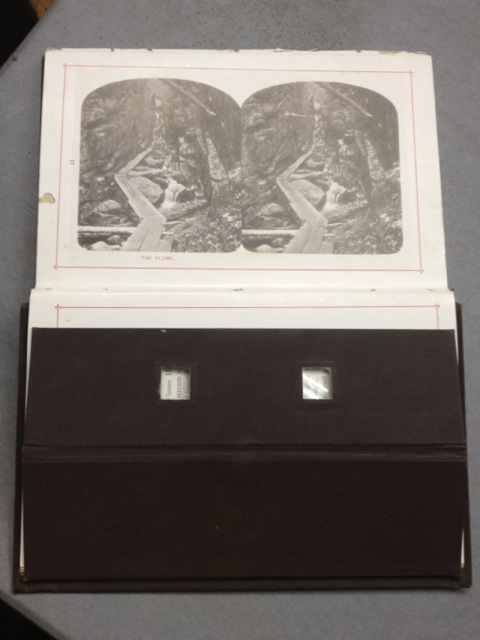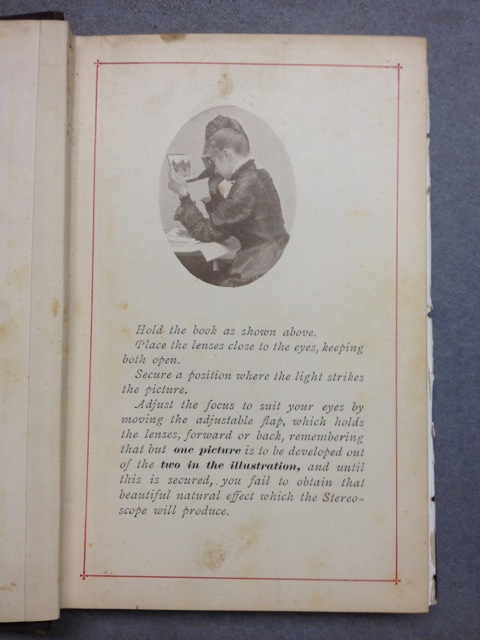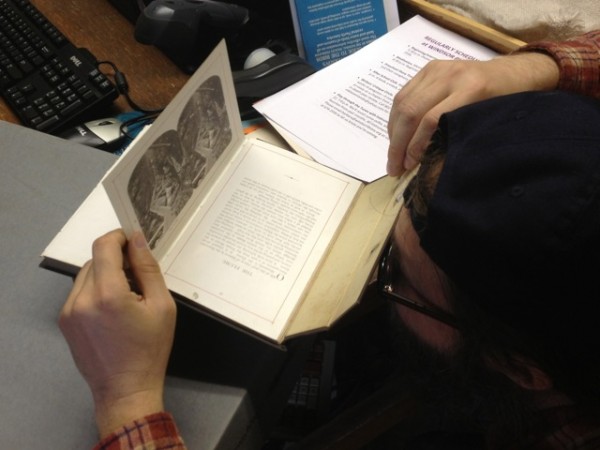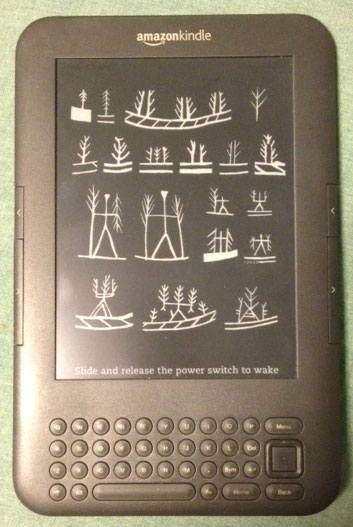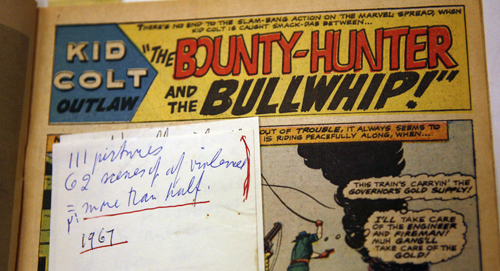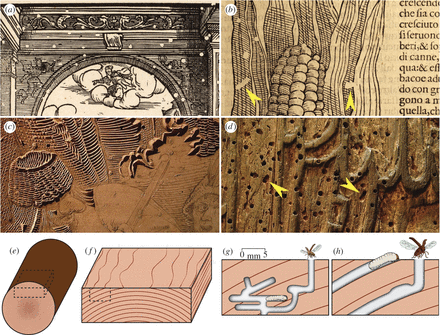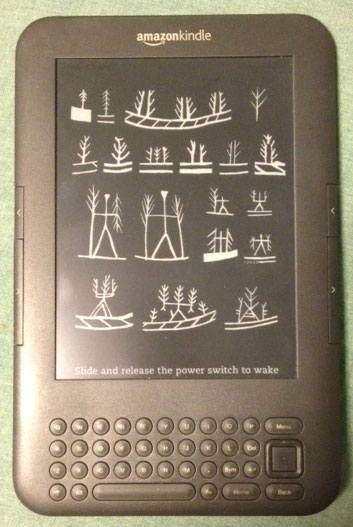
I am aware that I am dreadfully behind the times, but the Kindle I wanted finally hit a price point that I felt was worth it and I got one: a Kindle Keyboard 3G/Wifi model. It’s nice. I’ve been tinkering with it. Here are some initial impressions.
1. Now that the Kindle Fire and other fancier ebook readers are out, the older ones are relatively inexpensive. While you can still buy this model new for low three figures, I got it refurbished from ebay for $50 delivered and was happy about it. Didn’t come in an Amazon box. Just showed up in some bubble wrap with a cable. Fine by me and super cheap for worldwide low-end 3G and an “experimental” browser.
2. I am mostly interested in using this when I travel for the free worldwide-ish internet access as well as being able to carry a lot of books with me on a long trip. I still prefer paper books but am at the point where I need to have more working knowledge of ebook readers than I have. We lend them out at the library that I occasionally work at, but that isn’t enough. I am not interested in buying a lot of new books. I am not interested in creating any more of a relationship with Amazon than I already have. I have a loose relationship with copyright laws but that doesn’t mean that you should, necessarily.
3. First step: hacking it so I can do what I want with it. I do not want their default screen savers. I do not want to pay them to convert things to PDF for me. I do not want to only buy things from the store, I don’t really care about the store. I don’t like the blinky page turning effect. A quick google brings me to this page. I follow a few instructions and I have my own screensavers and a jailbroken Kindle. I also read more about the blinky page flashing effect and why it exists (and that the alternative is often ghosting which would drive me crazy) and I’ve decided to stick with the blinky and learn to live with it, even though it’s nice to have options. I am not messing with the default fonts, for now. I am not installing KIF the Kindle interactive fiction interpreter, for now. I am okay that I will miss out on Amazon-only releases, for now.
4. Second step: get some books. As I said, I wanted to see how much I could do with this without involving Amazon. I’m not anti-Amazon so much as I’m just Amazon-agnostic and don’t want to have my device talking to them about me. There are basically three main ways to get books on to the thing: buy them, steal/borrow them, create them.
As much as I love the DIY Scanner idea, it’s a ways off for me. So I’m going to focus on the middle option.
First option: I went to Listen Up Vermont and gritted my teeth through the terrible interface (which I hear is changing), found a book I wanted to read, went to check it out, tried three different library cards until I got one that worked. Then got to the Amazon page and had to log in there as well. Did not want to register my Kindle. My only option at that point was to read the book in the “cloud reader” [i.e. on their website]. Okay. No way to download a book without becoming an Amazon customer. I’m sure this is not news to anyone who has a Kindle, but I hadn’t really tried this all out yet. This whole process took far too long.
Second option: Open Library. Found a book I wanted to read. “Checked it out” via Open Library’s nifty checkout options. Not even sure which library card I used, maybe it was just me being in the state of Vermont. Checked out the PDF of the book. Downloaded it to my desktop via Adobe Digital Editions which did not require me to register for an account but did have less functionality if I didn’t register which seemed okay to me. Could read it on my desktop. Was prohibited because of DRM from reading it on my Kindle. In the interests of science I tried to figure out how to get this to work anyhow. Spent a lot of time on this website reading about Calibre and the DRM and ebooks generally. Don’t let the post dates fool you, this is a fairly up to date blog. Calibre is a great ebook management tool that follows in the steps of some other open source tools in that it doesn’t break DRM itself, but you can obtain plug-ins that will do the DRM-breaking if you want. It also does a lot of other great things like allowing you to edit ebook metadata and group and organize your ebook collection. You can also use Calibre to format-shift your ebooks to and from various formats. I took the DRM off this ebook and then moved it to my Kindle. It’s not so great to read there because it’s in PDF format but it was good for proof of concept. 500 page PDFs are just not awesome for reading.
Third option: piracy. Most of the time if you search for a reasonably popular book using the title and other words like “mobi” or “epub” you can find forums where people upload pirated copies of these books to filesharing sites like divshare or mediafire. It’s worth noting that the Apprentice Alf website that helps you break DRM explicitly says that breaking DRM to upload books to piracy sites is an explicitly uncool use of DRM end-running which is the position I agree with for the most part. I tried the pirate download options with a book I already had in hard copy and found not just that book but a bundle of five other books by the same author. Downloaded, unrar-ed drag-and-dropped to my Kindle. Started reading. No passwords. No failures.
And as far as the reading experience, I’ve taken to it much more quickly than I thought I would. This is, of course, what everyone but me thought would happen. The Kindle is light, the back-forth buttons are simple and not accidentally clicked. I like being able to look up words in a dictionary without moving more than a few fingers. I like that it knows where I left off. I like getting to toss a book out when I am done with it. All in all my conclusions are much like the ones I was nodding my head with at the In Re: Books conference. Ebooks readers are great and improving all the time. It’s the ebooks themselves–the DRM, the bad user experience, the complicated and wonky checkout procedures, the lack of privacy, the changing restrictions we deal with as libraries, the terrible websites our vendors create–that are not just suboptimal but at the center of a bad user experience that we’re in the awkward position of promoting as if it were our own.
So, mixed feelings of course. I’ve gone to bed and read my Kindle most nights this week and enjoy it. I still can’t look a patron in the eye and explain that they need to go through a bunch of bad websites, log in at least twice and create relationships with multiple vendors who are not the library in order to check out a book from us. Here’s hoping the landscape will change for the better. Here’s suggesting we do what we can to help that happen.